
Ryanna Finds Her Voice
posted on
Meet Ryanna! A bright and creative Grade 5 student in the Okanagan-Similkameen School District, Ryanna loves animals, stuffed animals, toys, books, and ripping paper. Last school year, she received an…

posted on
Meet Ryanna! A bright and creative Grade 5 student in the Okanagan-Similkameen School District, Ryanna loves animals, stuffed animals, toys, books, and ripping paper. Last school year, she received an…
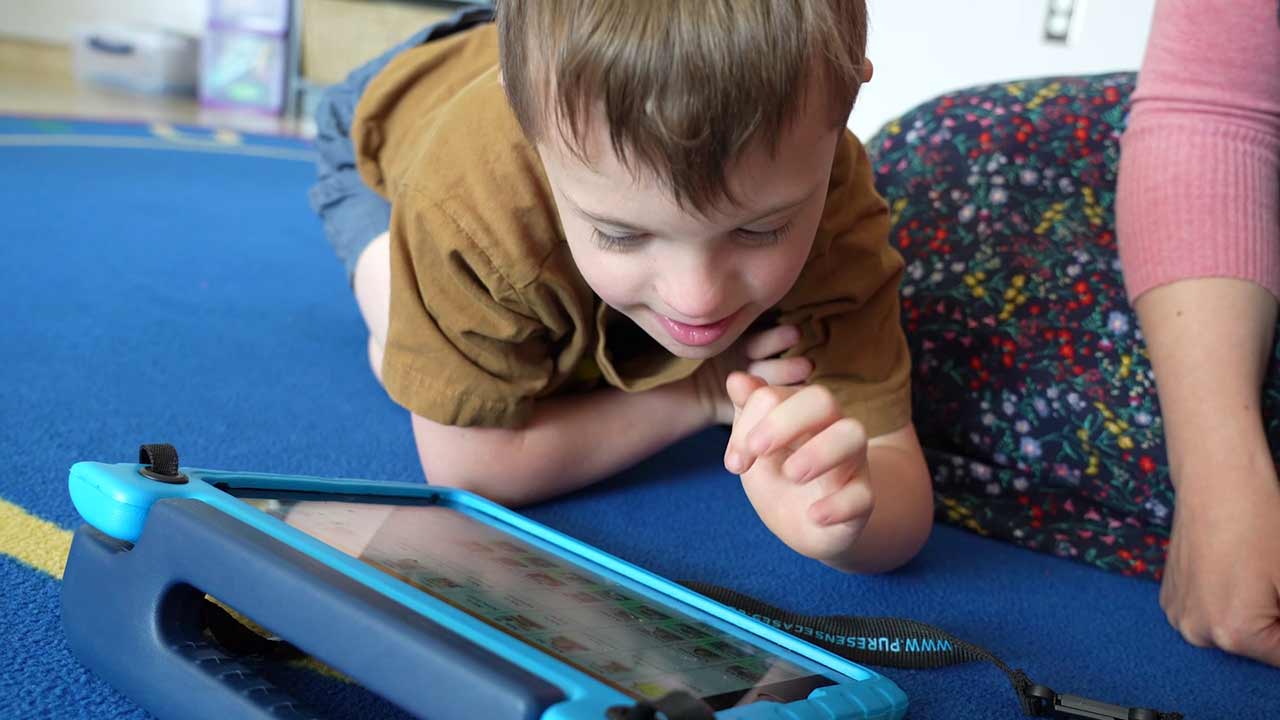
posted on
Lenix is a very happy and social Grade 2 student at Okanagan Falls Elementary who has autism and Down syndrome. He received SET-BC support to provide him with more opportunities to connect and communi…
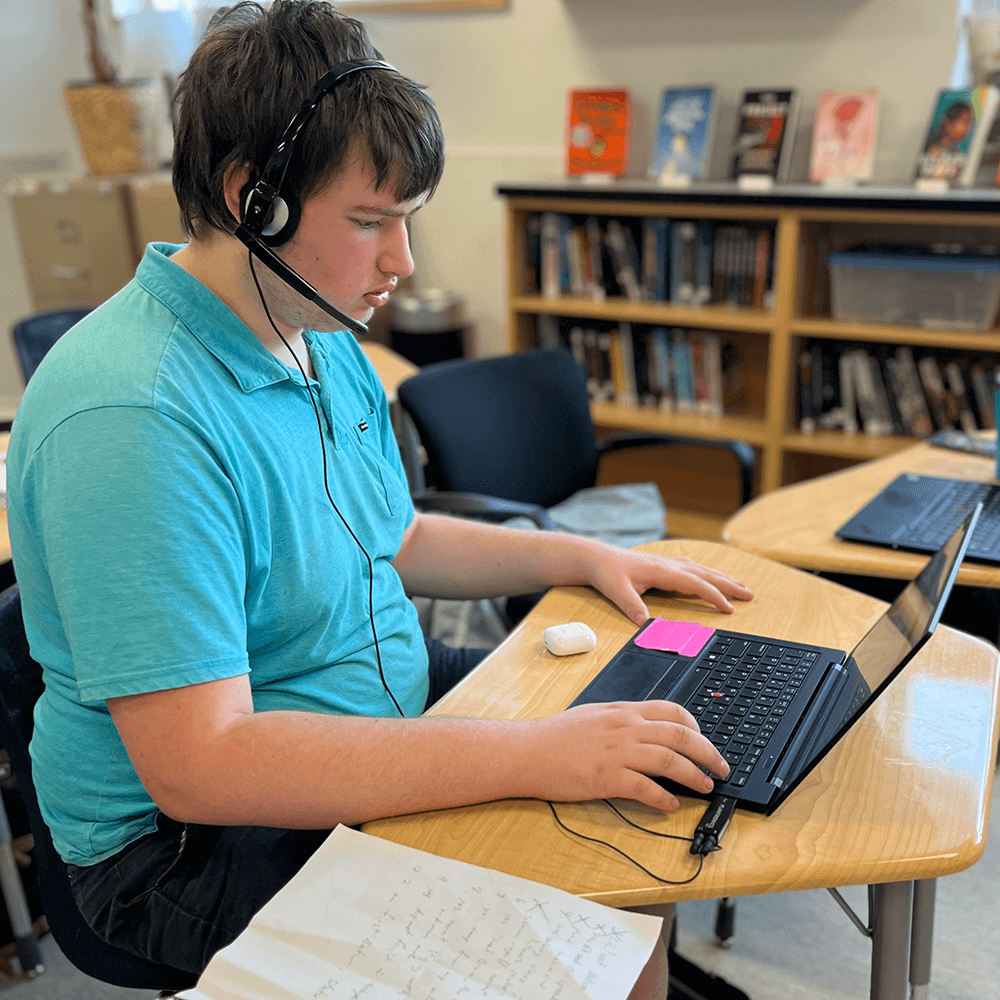
posted on
Remington (now a Grade 12 student) attends Chilliwack Senior Secondary. Last year, having technology with him in his academic classes proved to be successful and rewarding, not only for him but for hi…
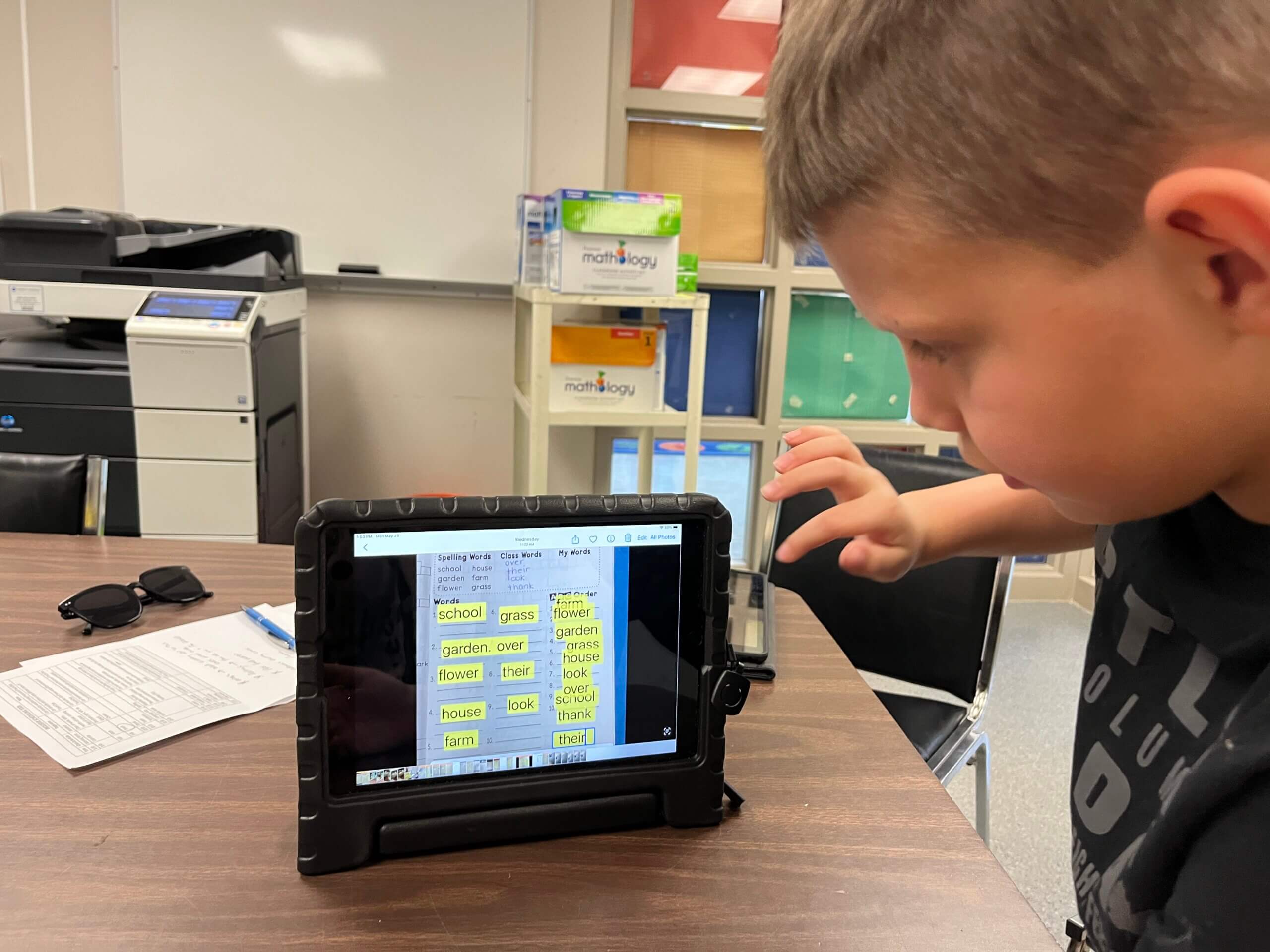
posted on
Dominic is a Grade 3 student who loves animals, baseball, Pokémon, and to laugh and have fun. This year, Dominic used an iPad from SET-BC to support his communication and literacy. He worked hard with…

posted on
Liam is a grade two student at Nanoose Bay Elementary in School District 69 (Qualicum). He is an enthusiastic and determined child who is nonverbal. Liam has had SET-BC services since 2021, which init…

posted on
A year later, Xeth has gained significant independence using his Accent 1000 device and SurfacePro computer. He’s more confident as he can effectively interact with peers, complete schoolwork and meet…

posted on
Cette ressource aide à combler la difficulté que les enseignants de langue ont pour trouver des matériaux pédagogiques en français. C’est un aperçu des applications qui promeuvent l’alphabétisation. A…
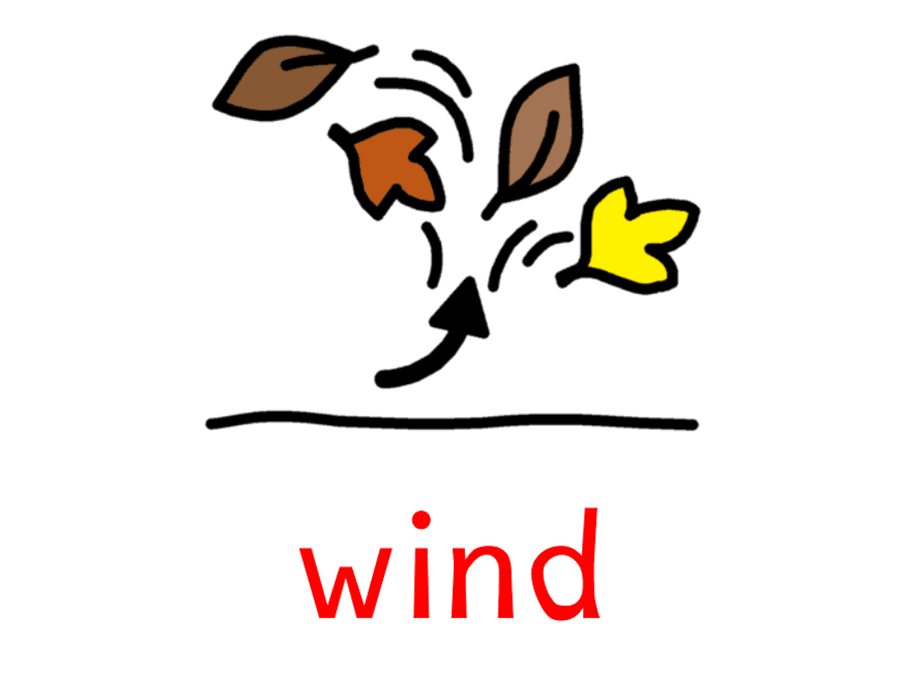
posted on
These flashcard Clicker Sets are useful for those learning/practicing Eye Gaze. The pages are turned with a single click or dwell. Cells with text will speak automatically.

posted on
Signal Hill Elementary gives every child support and acceptance. When Jolene received a SET-BC loan for an iPad with TD Snap AAC app, Signal Hill’s SLP, Cleo Donnelly, focused on only on helping the s…
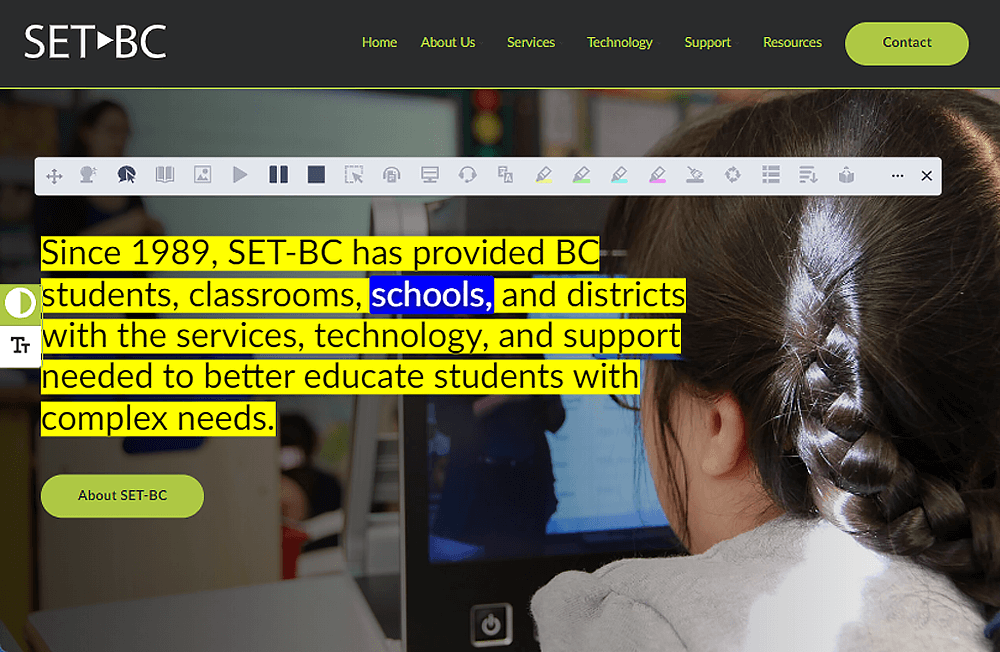
posted on
Texthelp’s Read&Write is a Universal Design for Learning software that provides literacy support for all learners. The simple and intuitive toolbar can run on various platforms such as Windows, Macs, …
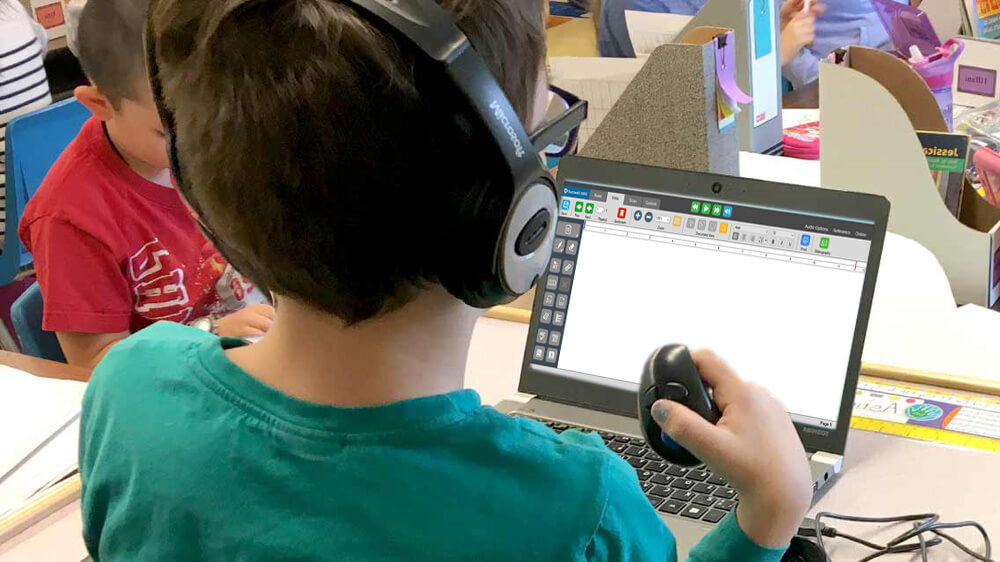
posted on
Kurzweil 3000 is reading and writing software that has many features designed to support students who are struggling with reading comprehension and written output. The program can be used as a word pr…
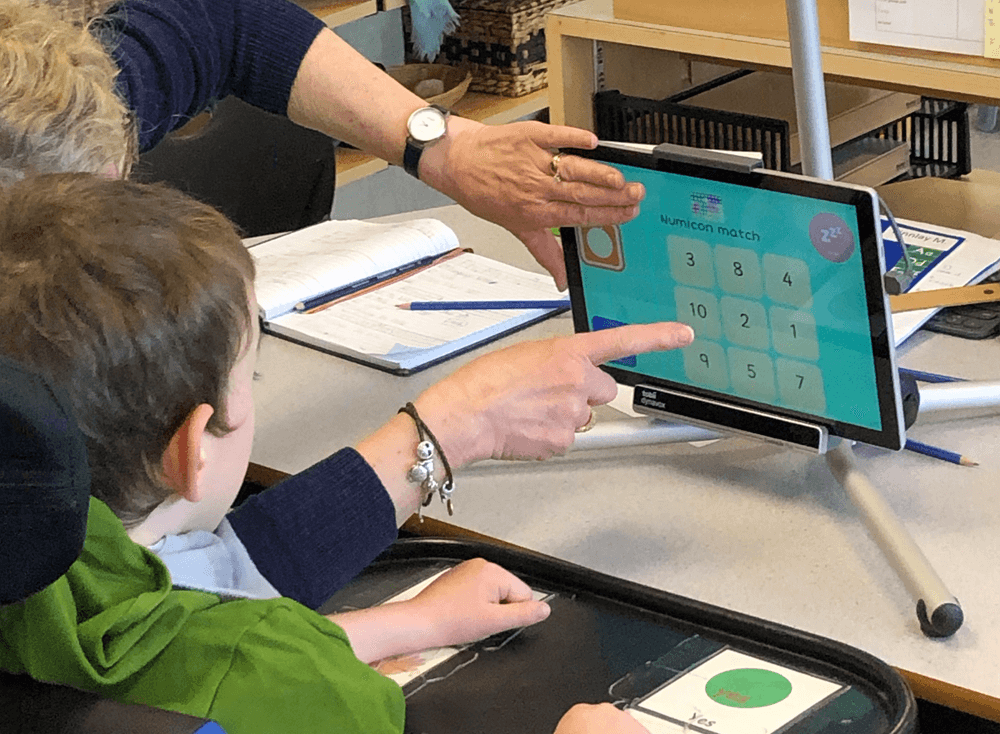
posted on
Overview of eye gaze technology Eye gaze learning curve Student and team considerations Positioning and setup Devices and technology tutorials Conducting eye gaze trials Tips and tricks (assistive dev…

posted on
This page provides information and tutorials for creating accessible books. Books in alternate formats are created or adapted to meet the needs of learners so they can build literacy, do self-selected…
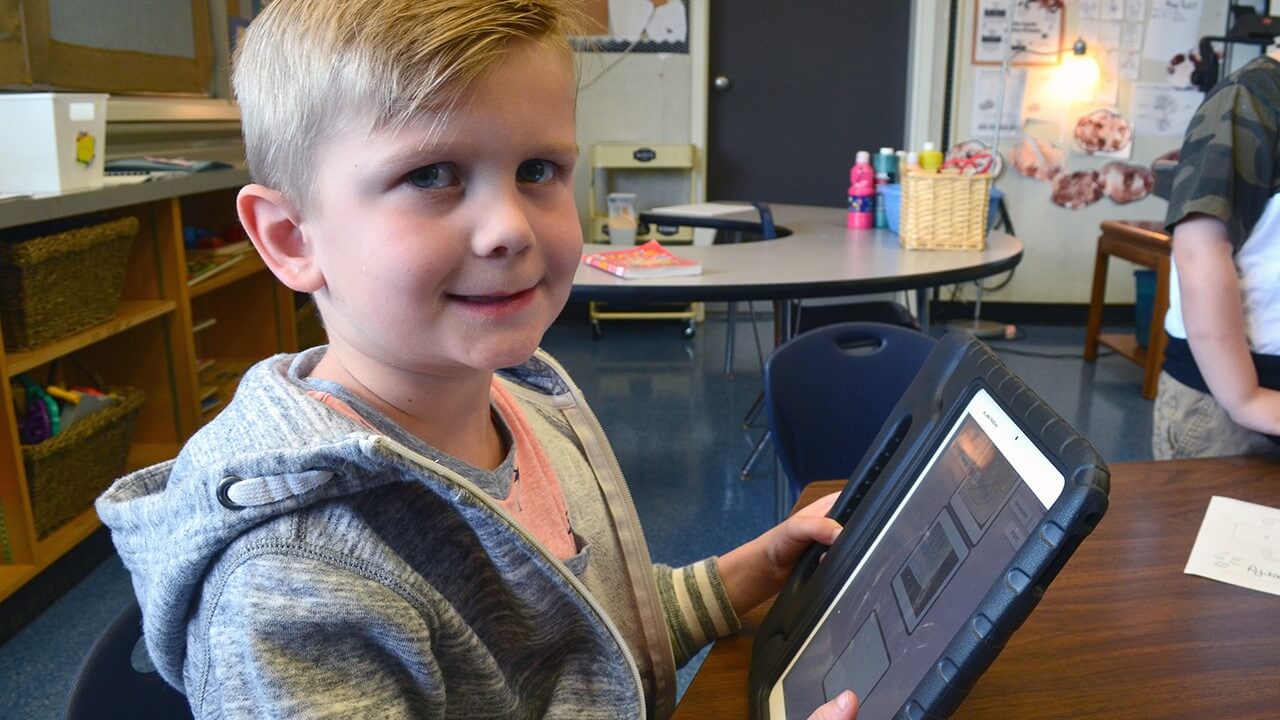
posted on
Almost every operating system on the market now provides basic to advanced supports for students in reading and writing without the need to purchase additional software.
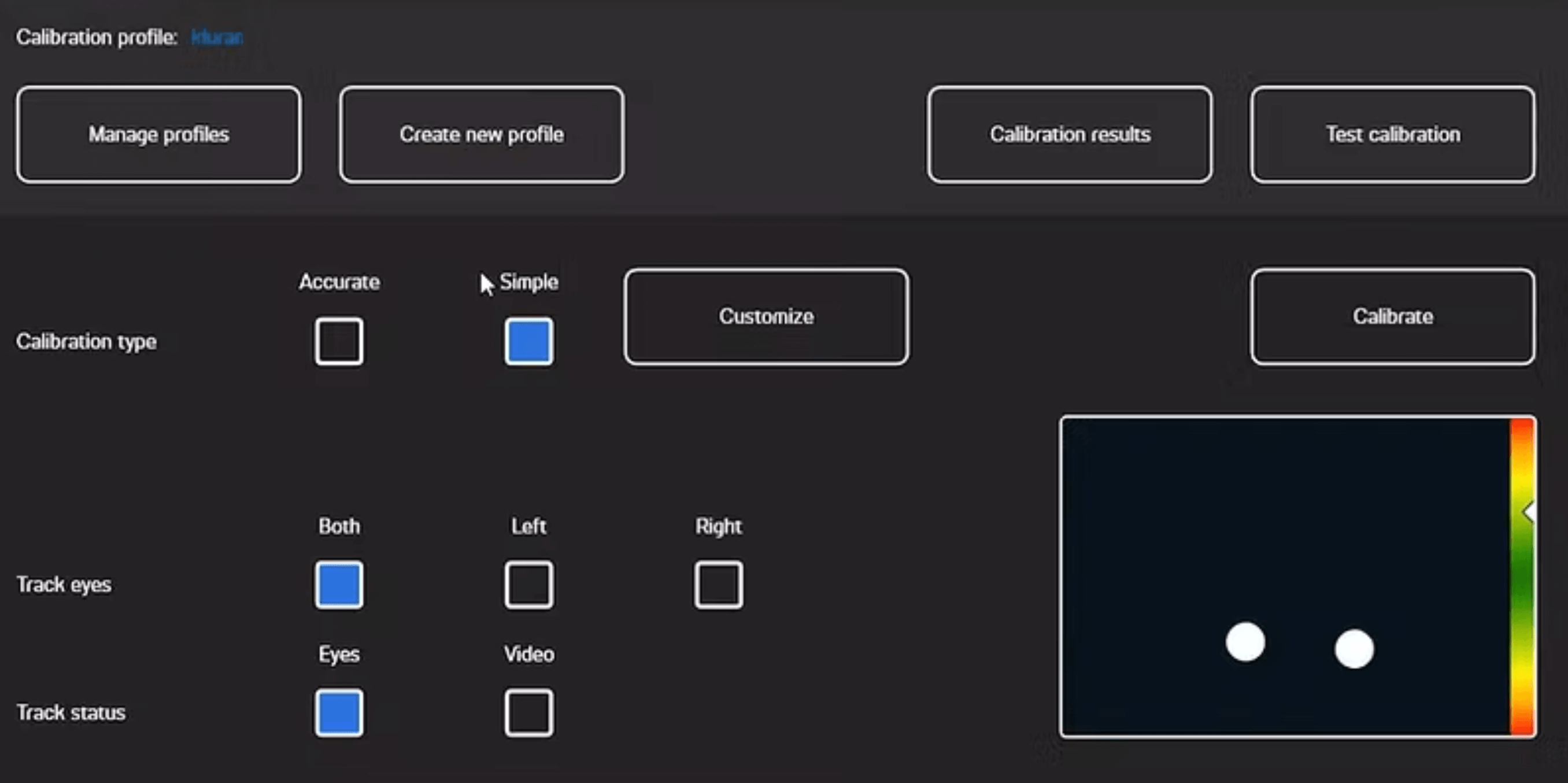
posted on
This resource is designed to familiarize users with Gaze Point eye tracking software. Gaze Point is compatible with many Tobii Dynavox eye trackers, including the EyeMobilePlus. These tutorials will e…

posted on
There is a push now for methods and best-practices around self-reflection and self-assessment, particularly as it relates to the Core Competencies in the new curriculum. This resource is intended to p…

posted on
This resource is designed to walk you through the basic navigation of TouchChat HD with WordPower. Each section will help you explore from beginning to end how to select a page set, how to copy a page…

posted on
Clicker 8 is a writing solution offering a wide range of support for students. The components provide opportunities to practice skills and compose.
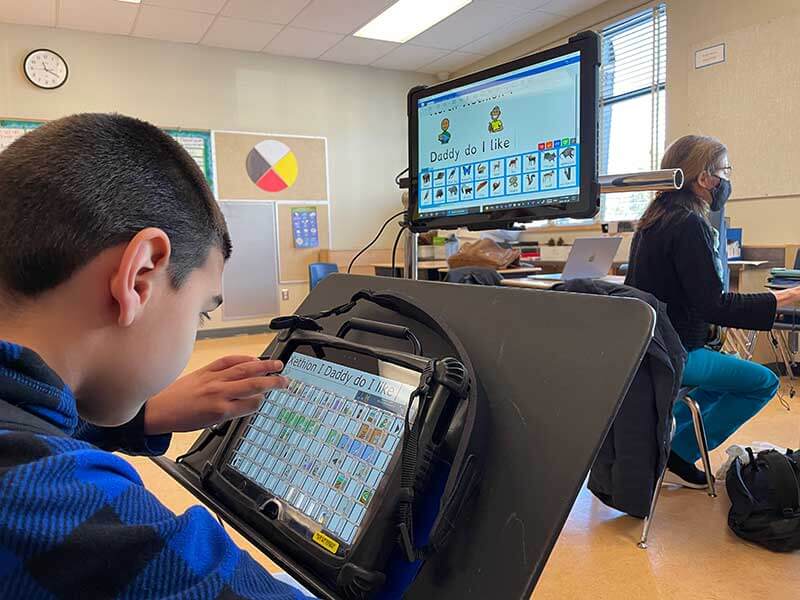
posted on
Xeth is in grade 5 at Westview Elementary and growing so fast! For now, he likes going to school, playing videogames, music, and hanging out with his friends. Watching Xeth use his technology is amazi…

posted on
Meet Silver, who is currently in grade 6 at Cedar Grove Elementary in the community of Gibsons, on the Sunshine Coast. Silver is a non-speaking student with many interests as well as a passion for lea…

posted on
In the following modules for Supporting Literacy – Technology and Exemplary Practice, we will be looking at various digital tools to support the diverse literacy needs of all learners.

posted on
Green Screen by Do Ink allows you to create images and/or video using a green screen effect.
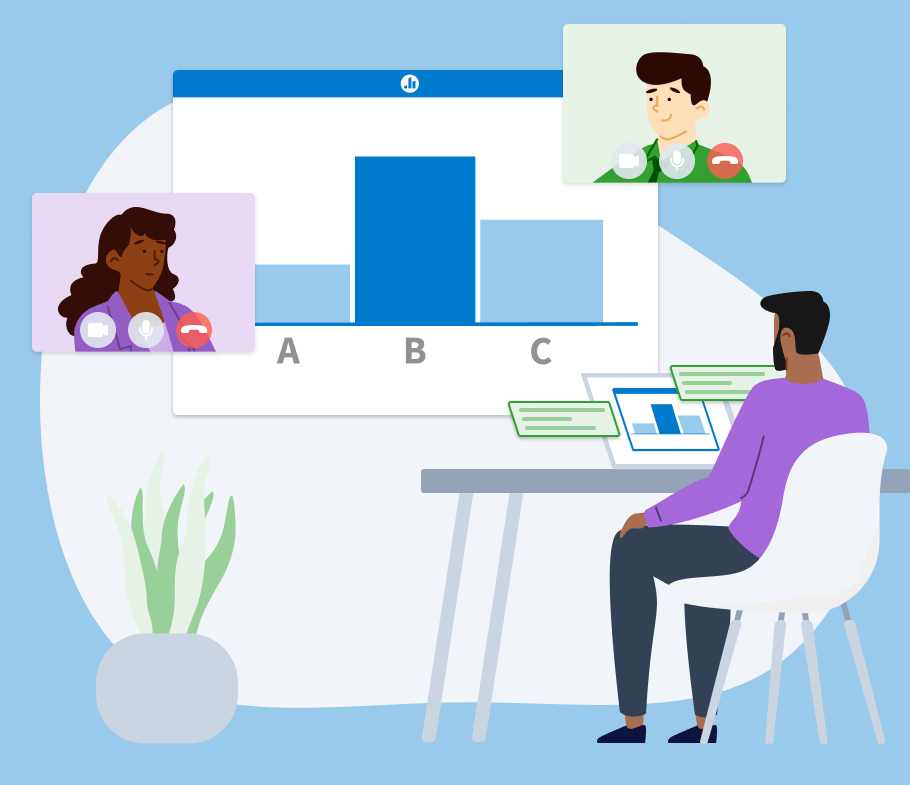
posted on
Poll Everywhere is an online tool that allows an educator to engage the class in a poll or survey, and collect results in real-time.

posted on
Toontastic 3D is a storytelling app that allows students and educators to draw, animate, and narrate cartoons to express a story, an idea, or an experiment.