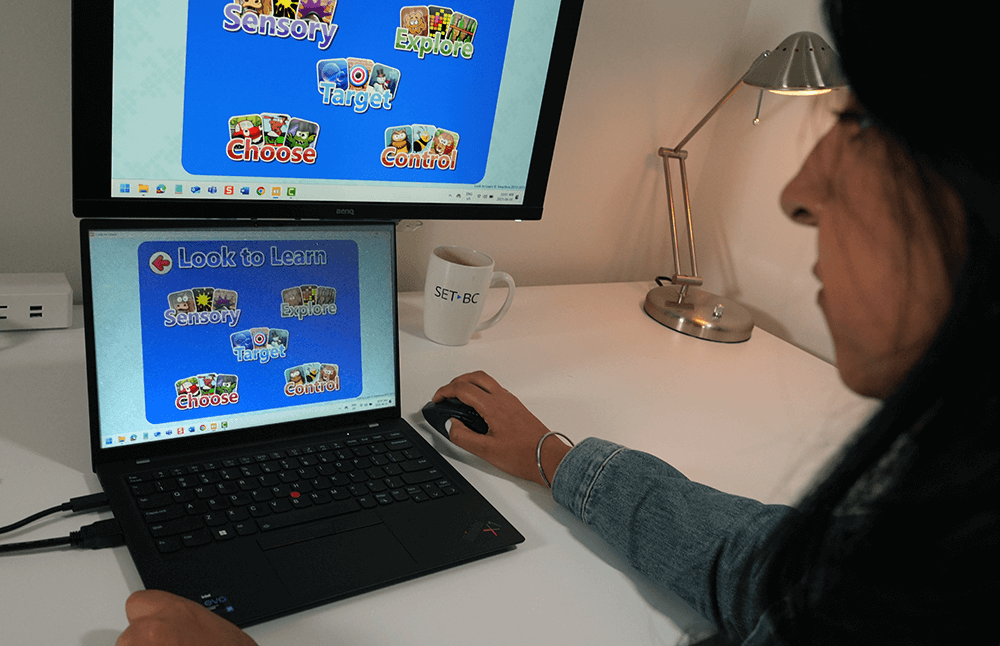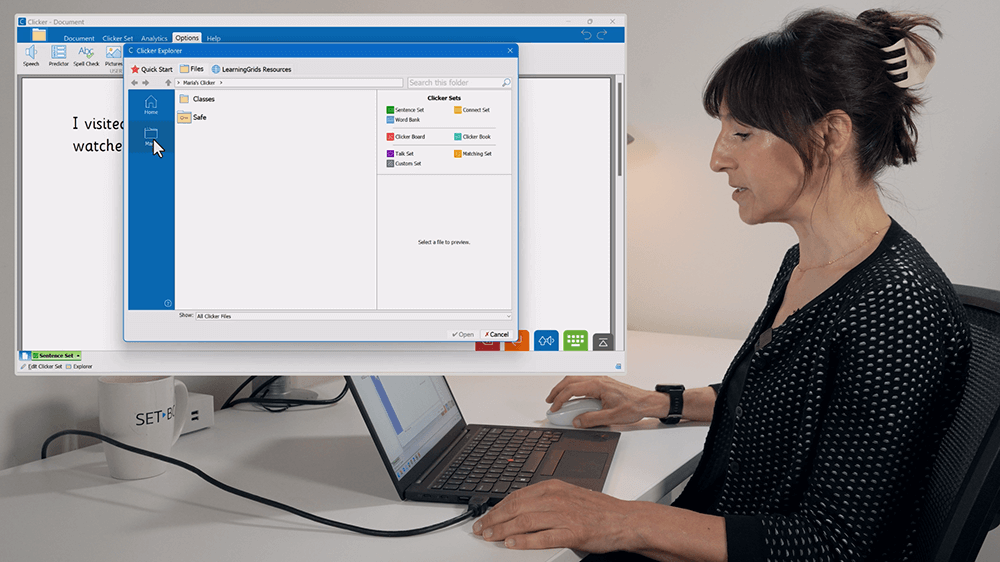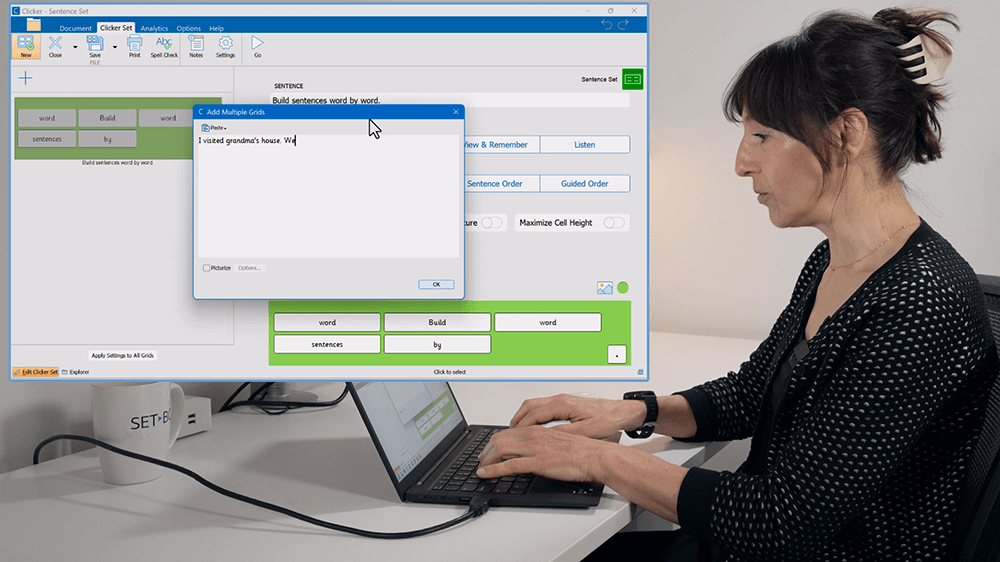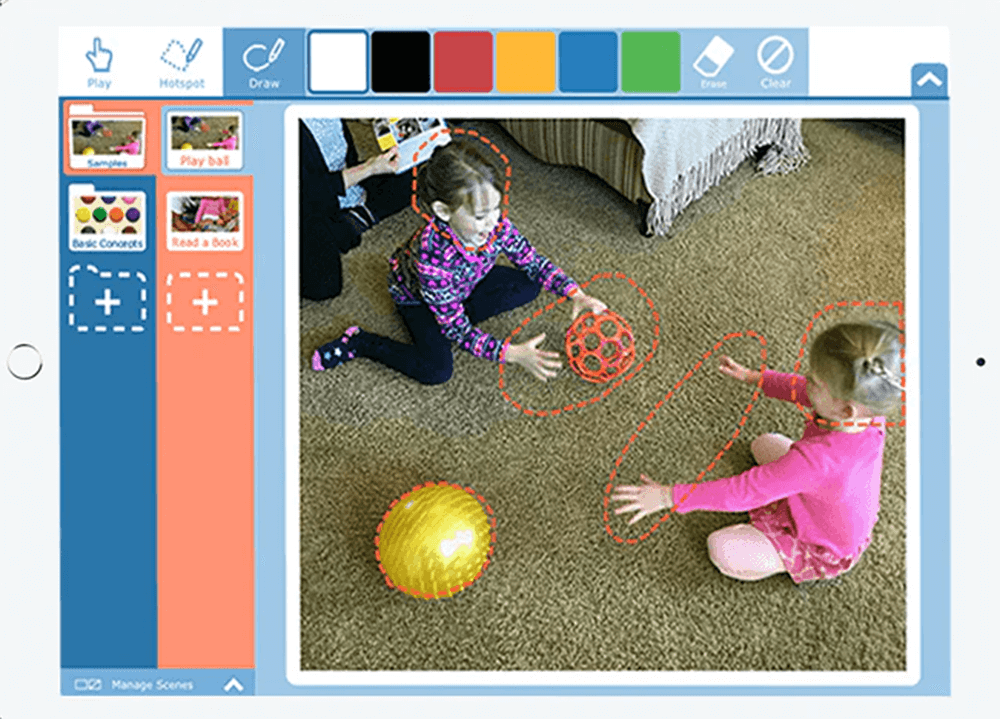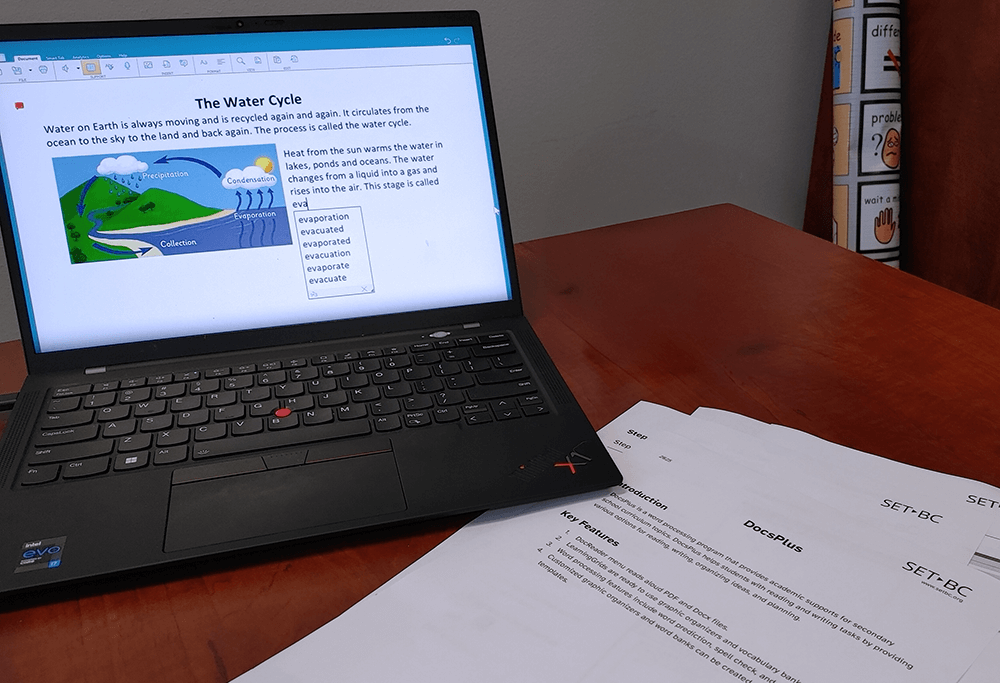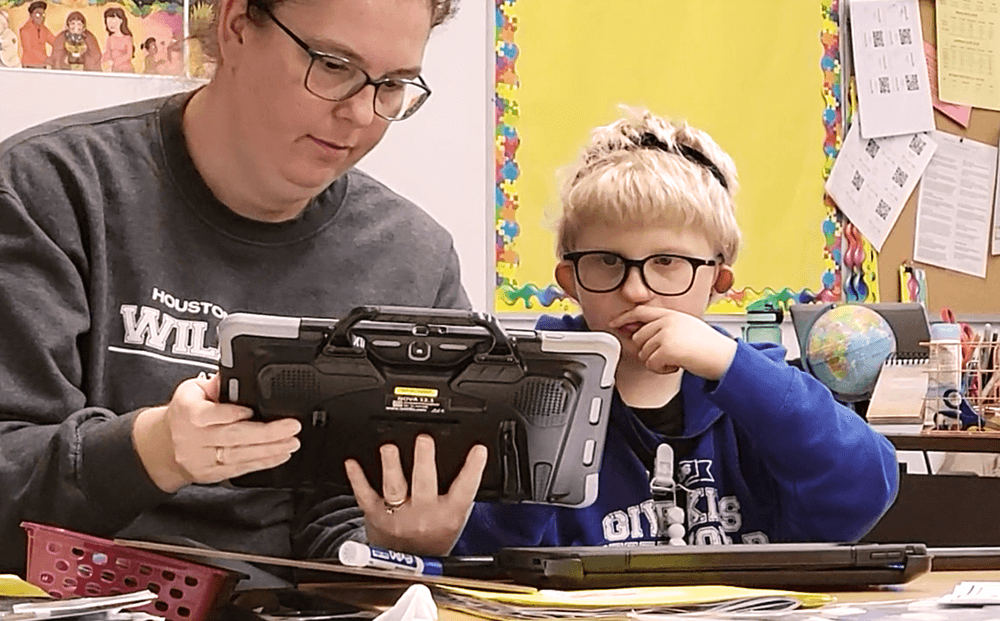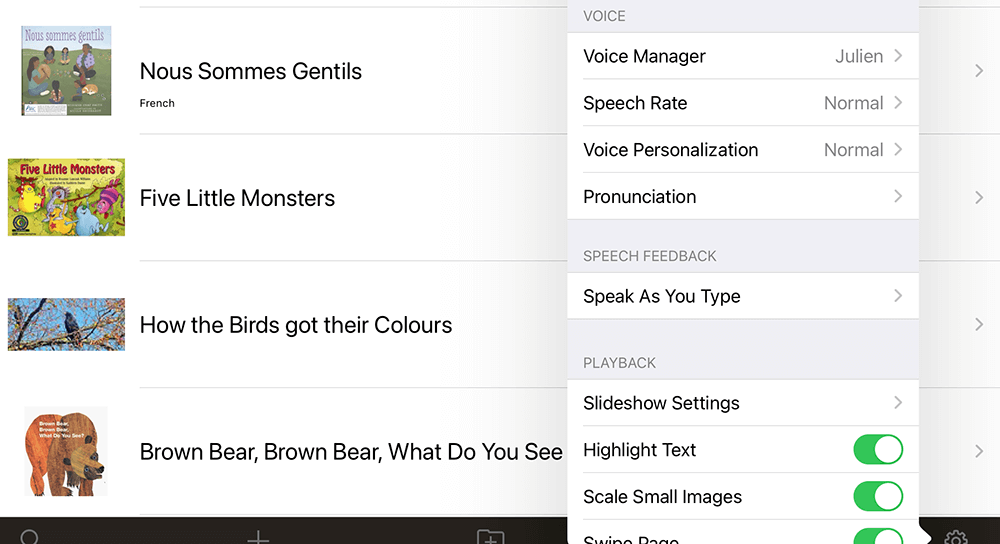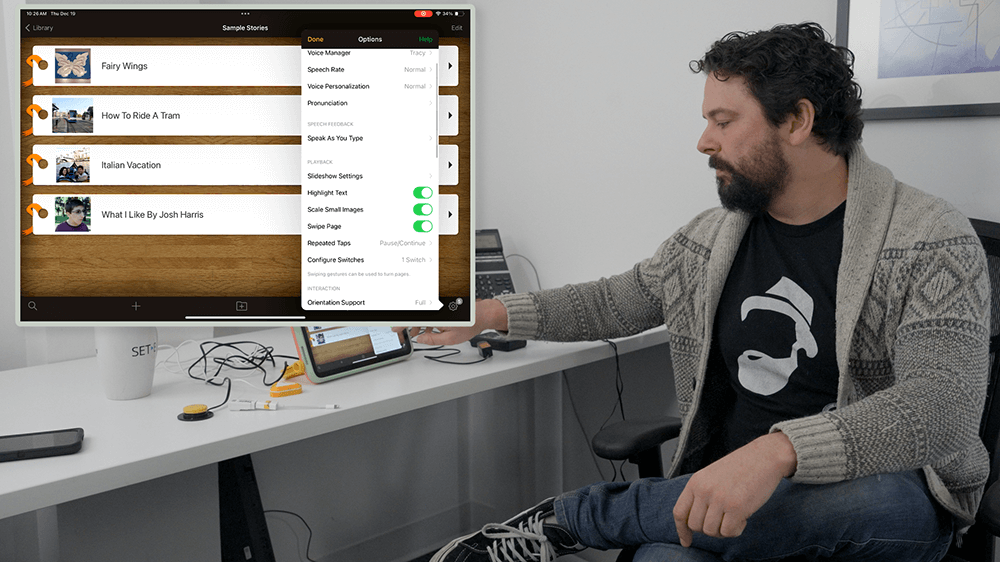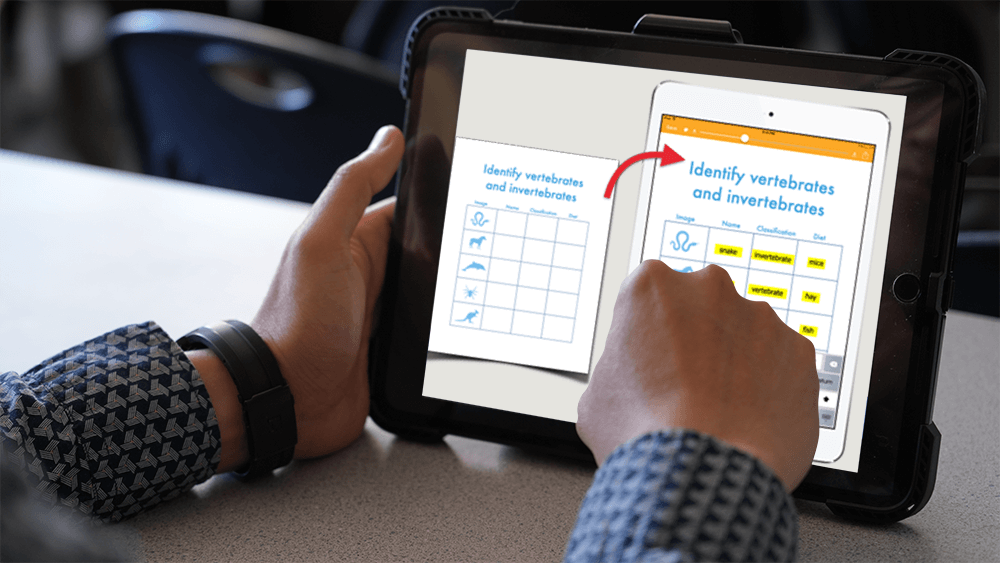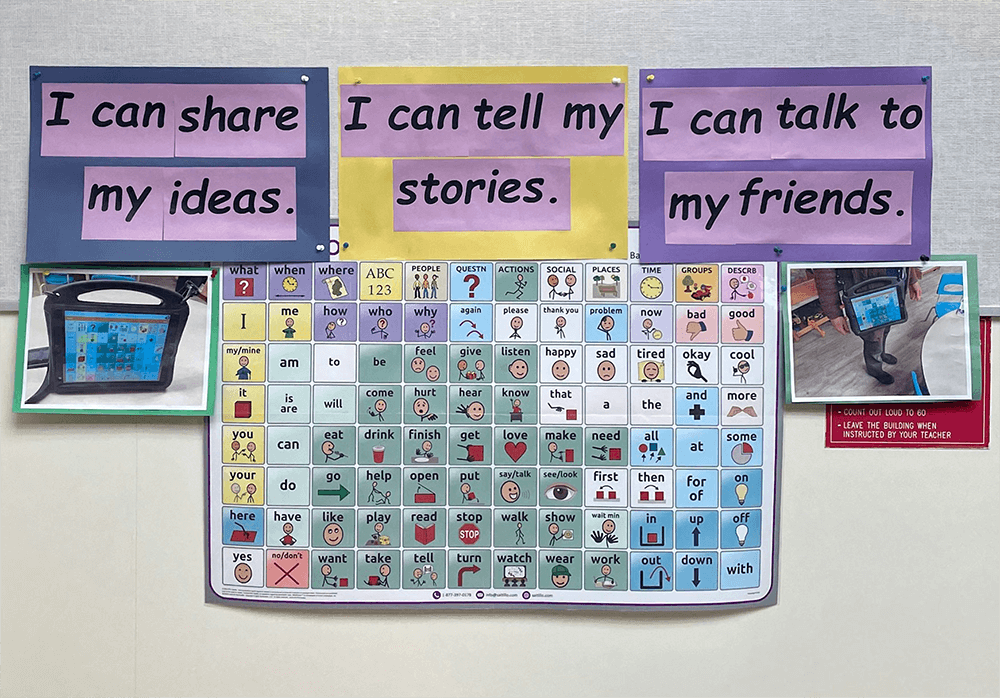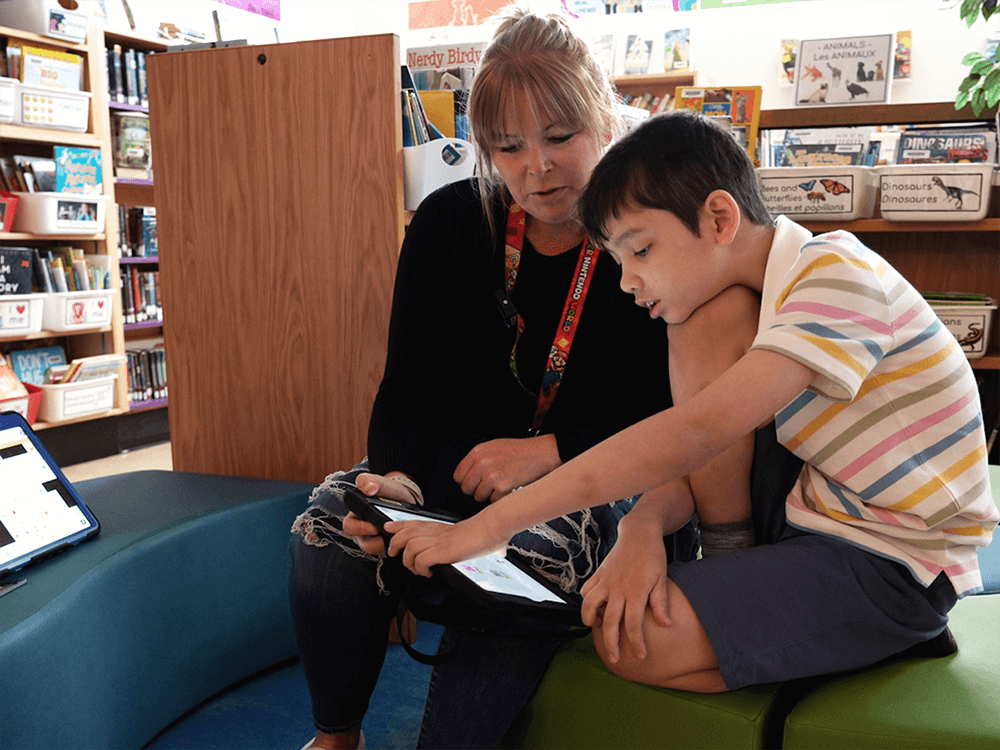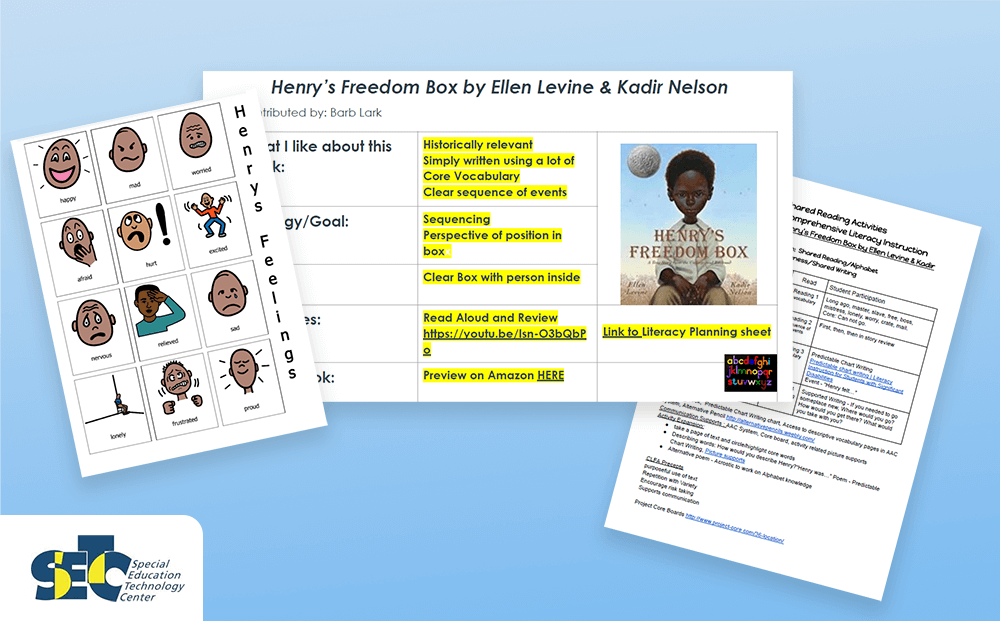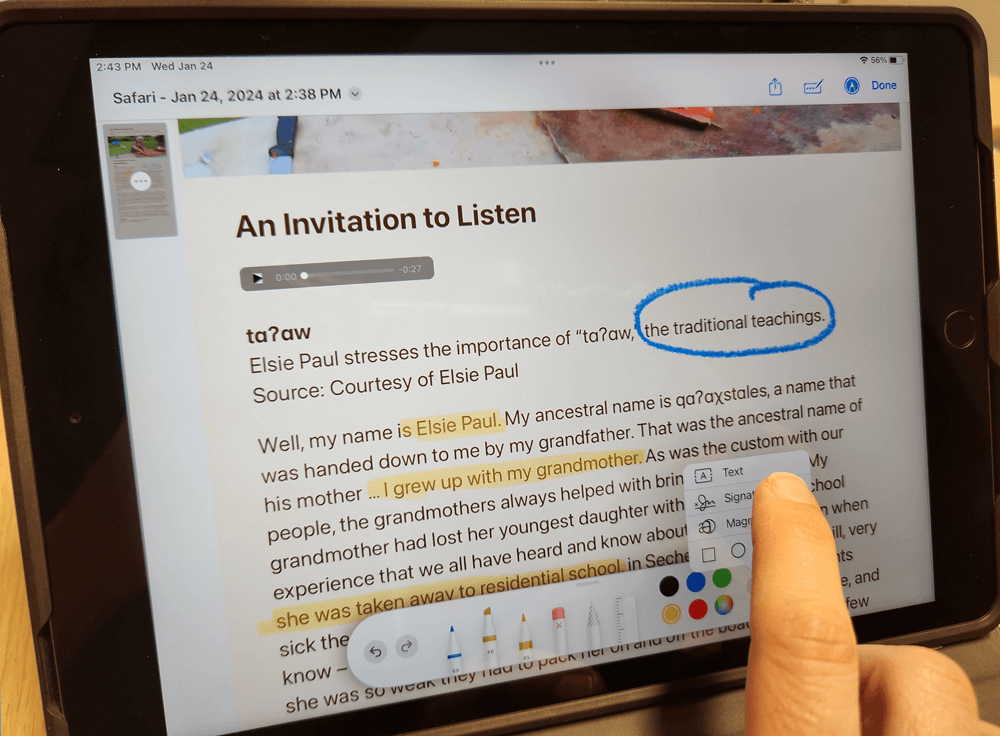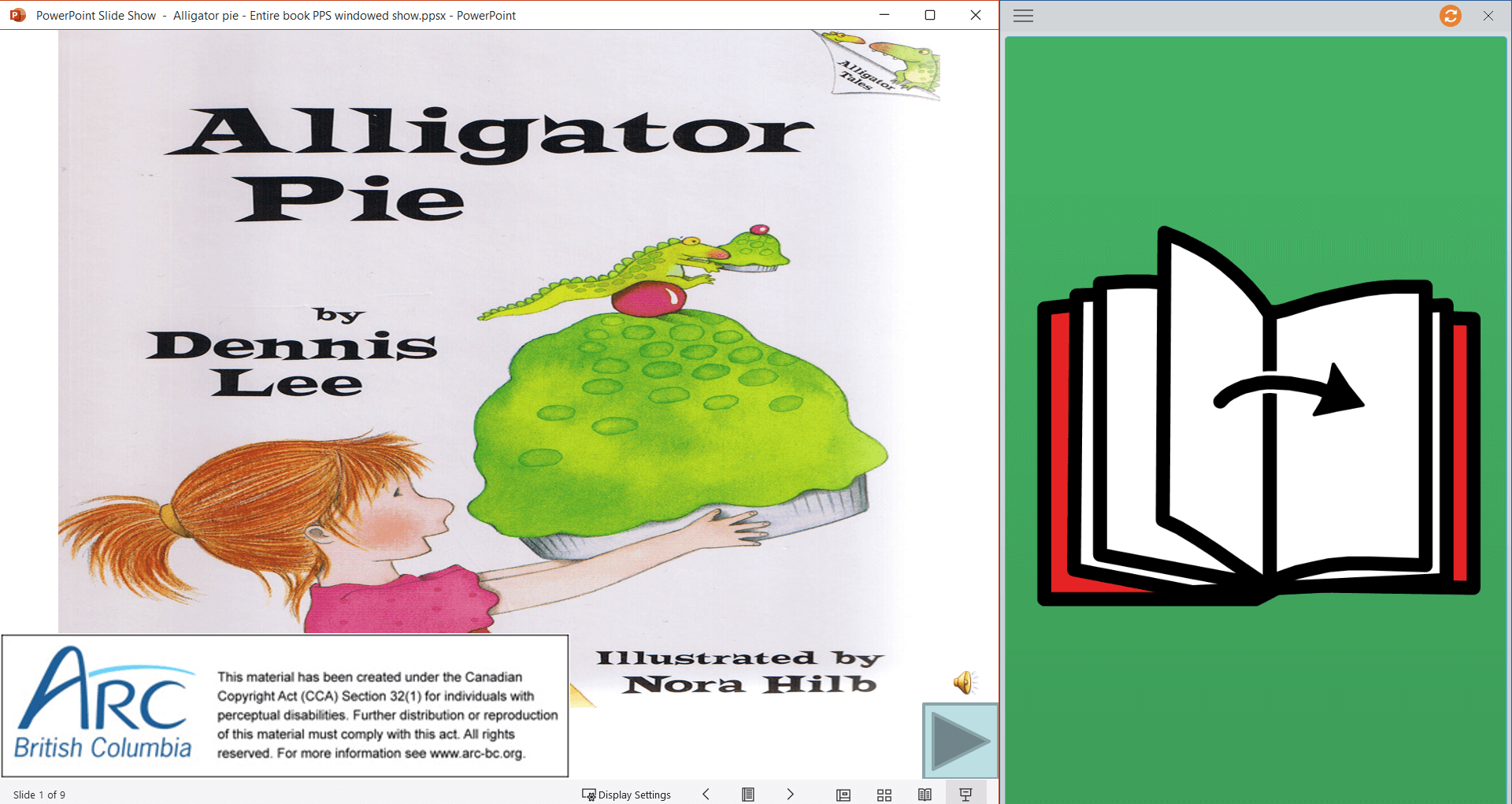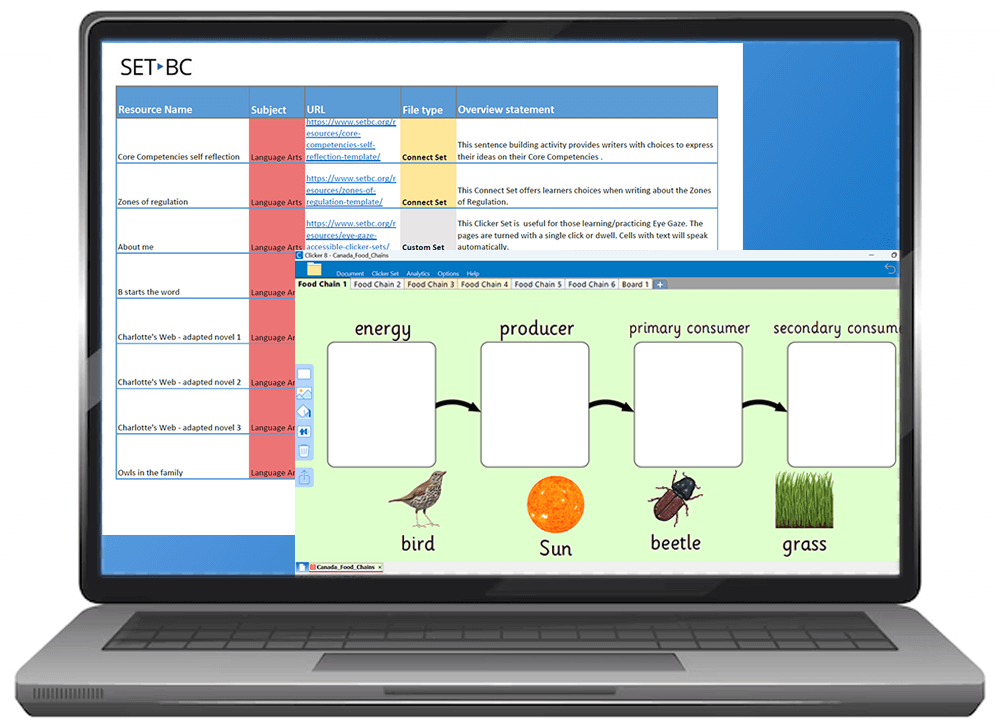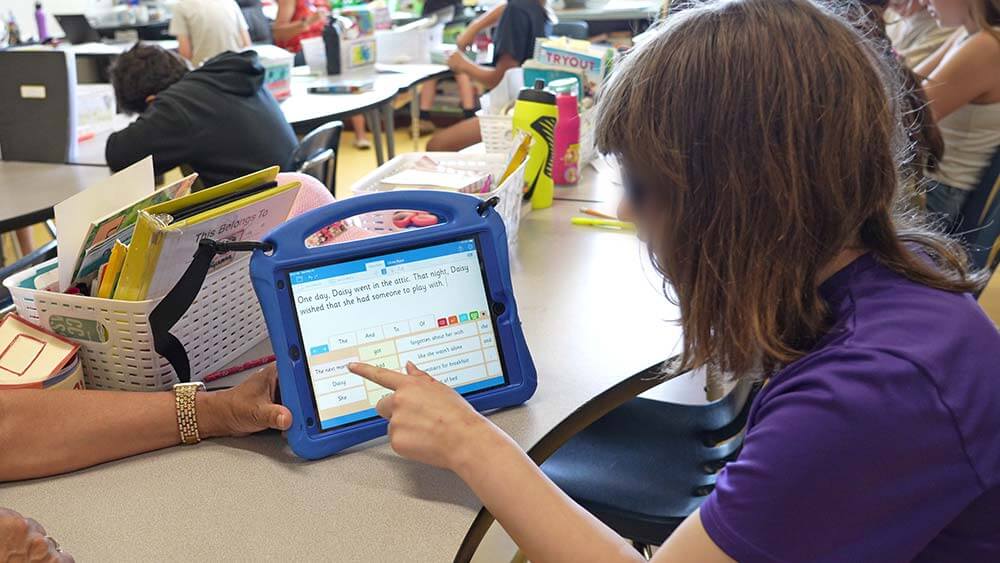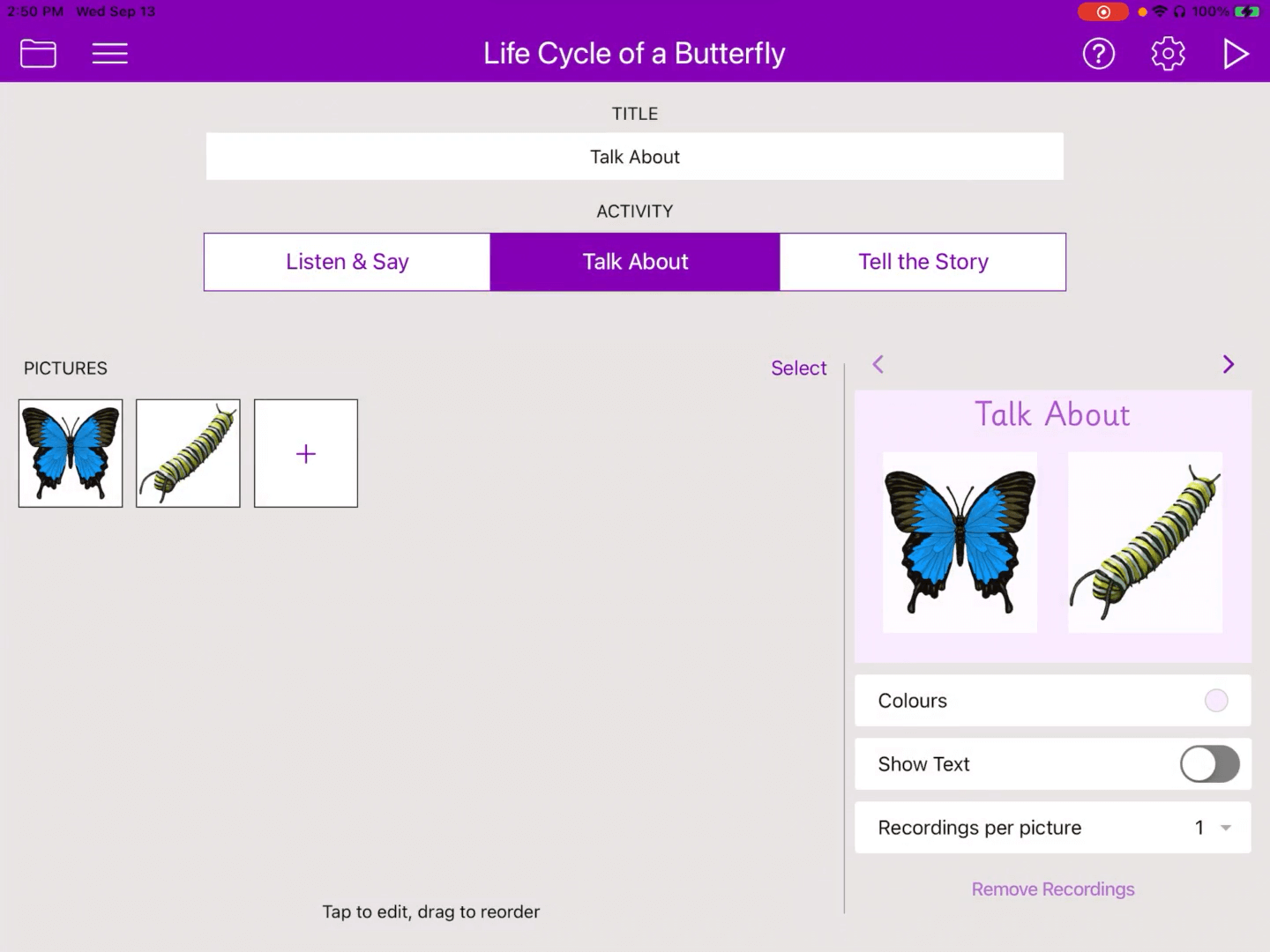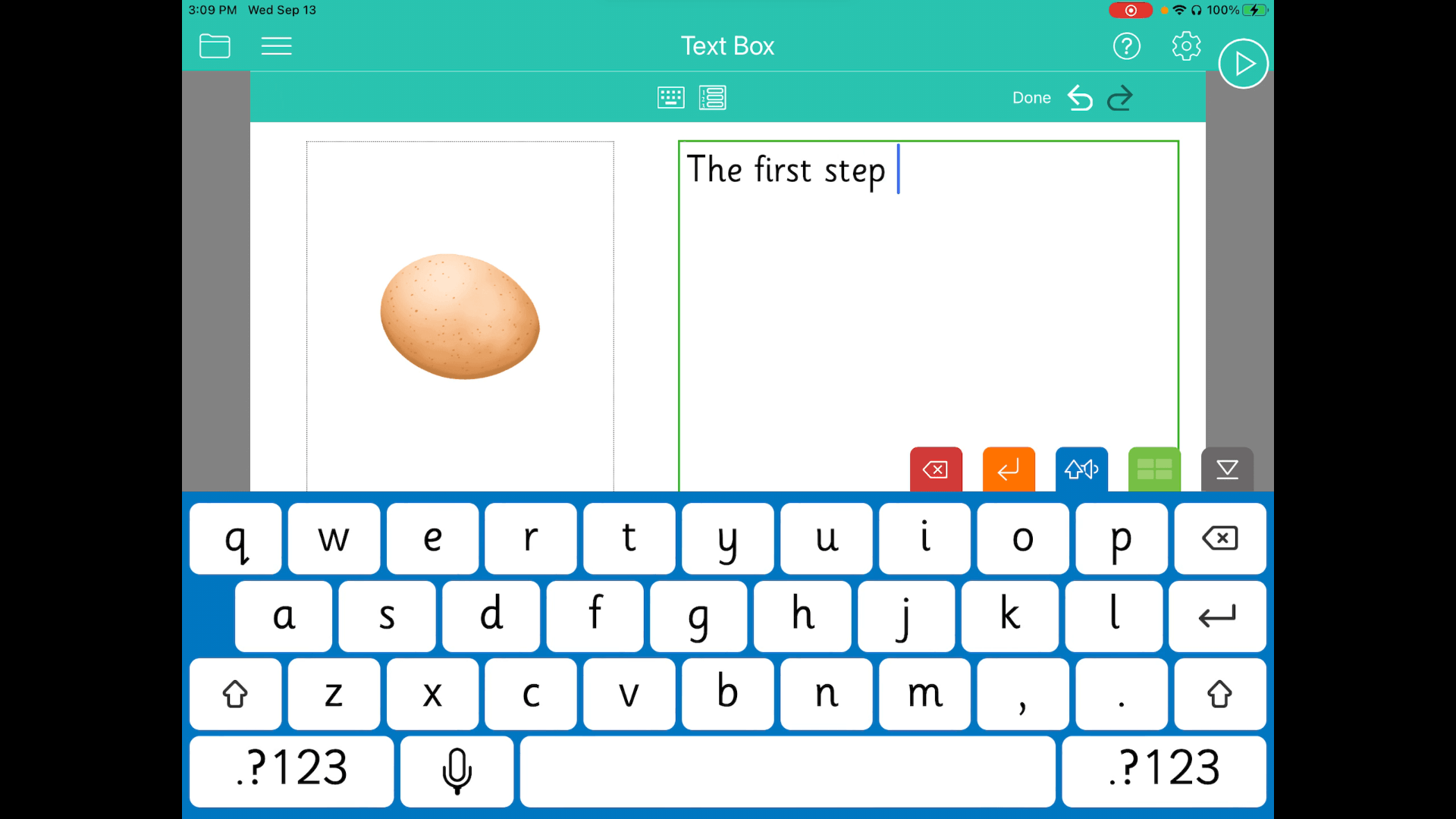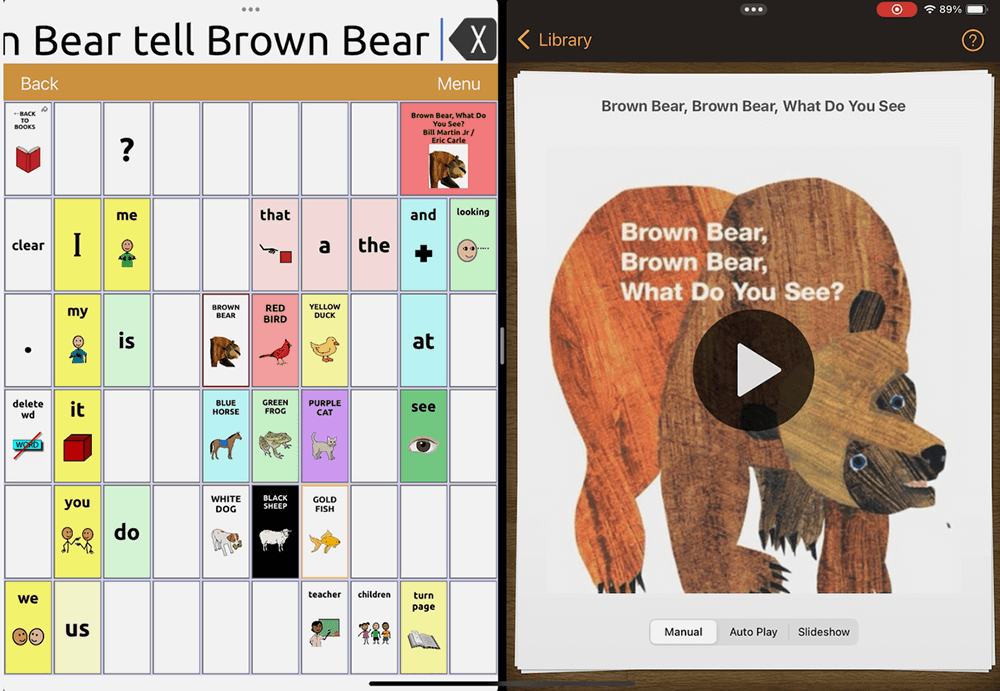
Shared Reading with Split Screen View – In a Minute or So
posted on
In this video, we demonstrate how to set up split screen to support shared reading using TouchChat and Pictello on the iPad. Shared reading is an interactive experience where a communication partner a…