Clicker Writer for iOS
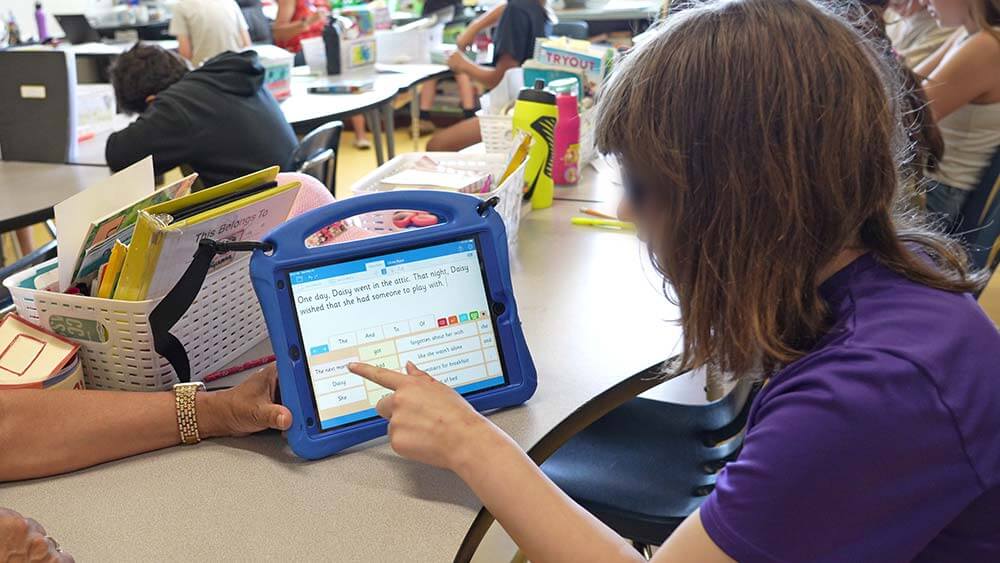
Clicker Writer is a writing tool (iOS app) with many different functions and features that support students’ writing skills and build their confidence in writing. Students can type words, phrases and sentences into the simple word processor, can add their own prompts using Voice Notes, can use speech options to review what they have written, and can use Clicker Sets to develop topic-based writing skills. There are five modules included here, from the basics to customizing Clicker Writer for a variety of access needs. Each module includes an overview, video tutorials/links, and PDF resources. Watch the video below for a quick introduction to Clicker Writer.