Read&Write
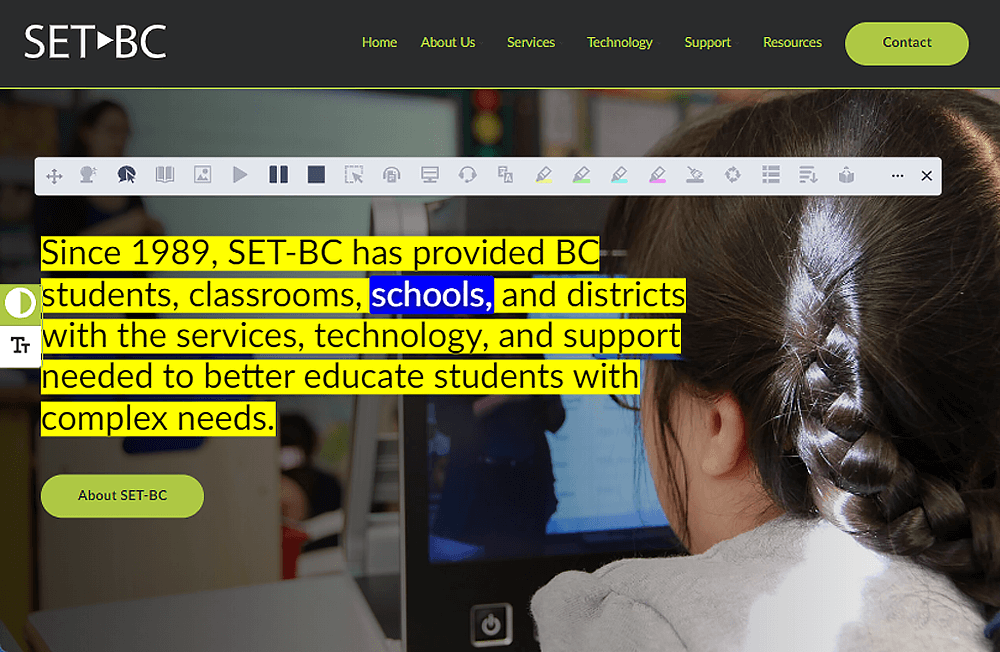
Texthelp’s Read&Write is a Universal Design for Learning software that provides literacy support for all learners. The simple and intuitive toolbar can run on various platforms such as Windows, Macs, Tablets (iPads and Androids), Microsoft Edge, and Google Chrome. Read and Write can work alongside either Google Suite or Office 365 depending on the product you are using.
- All 6 platforms come with one subscription.
- Read&Write is purchased as a yearly subscription and is attached to each user’s account. If a district or user does not have access to a subscription, Read&Write can be purchased per device.
- Office 365 and Read&Write can be used within the Chrome browser. Microsoft districts achieve this by authenticating Read&Write with Office 365.
These modules will go over the features on the Read&Write for Google Chrome toolbar. Each module contains step-by step text tutorials with visuals, along with video demonstrations.
An important document to review prior to beginning: Introduction to Read&Write Toolbars for all Platforms
Thanks to SD#71 for partnering with us to develop this helpful resource!