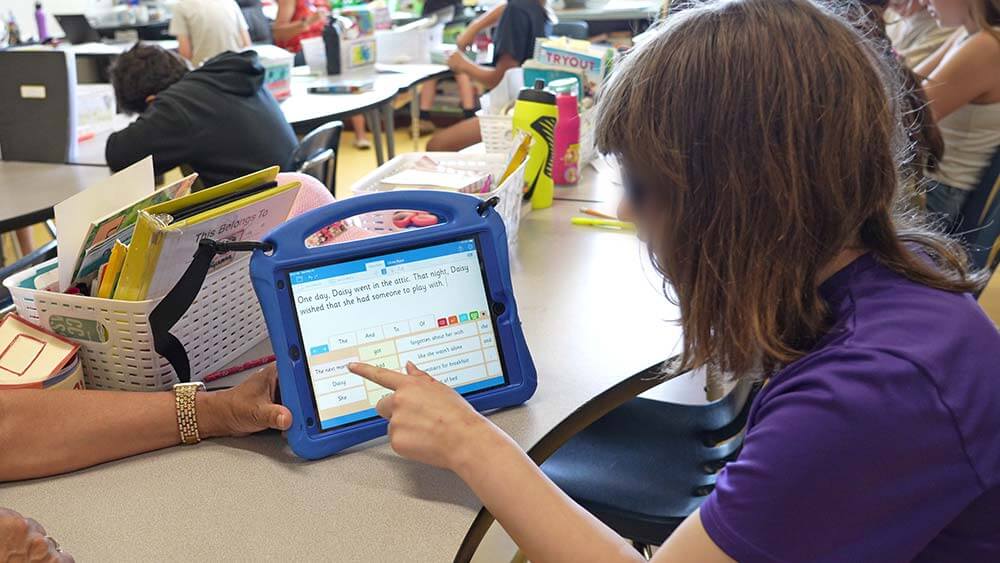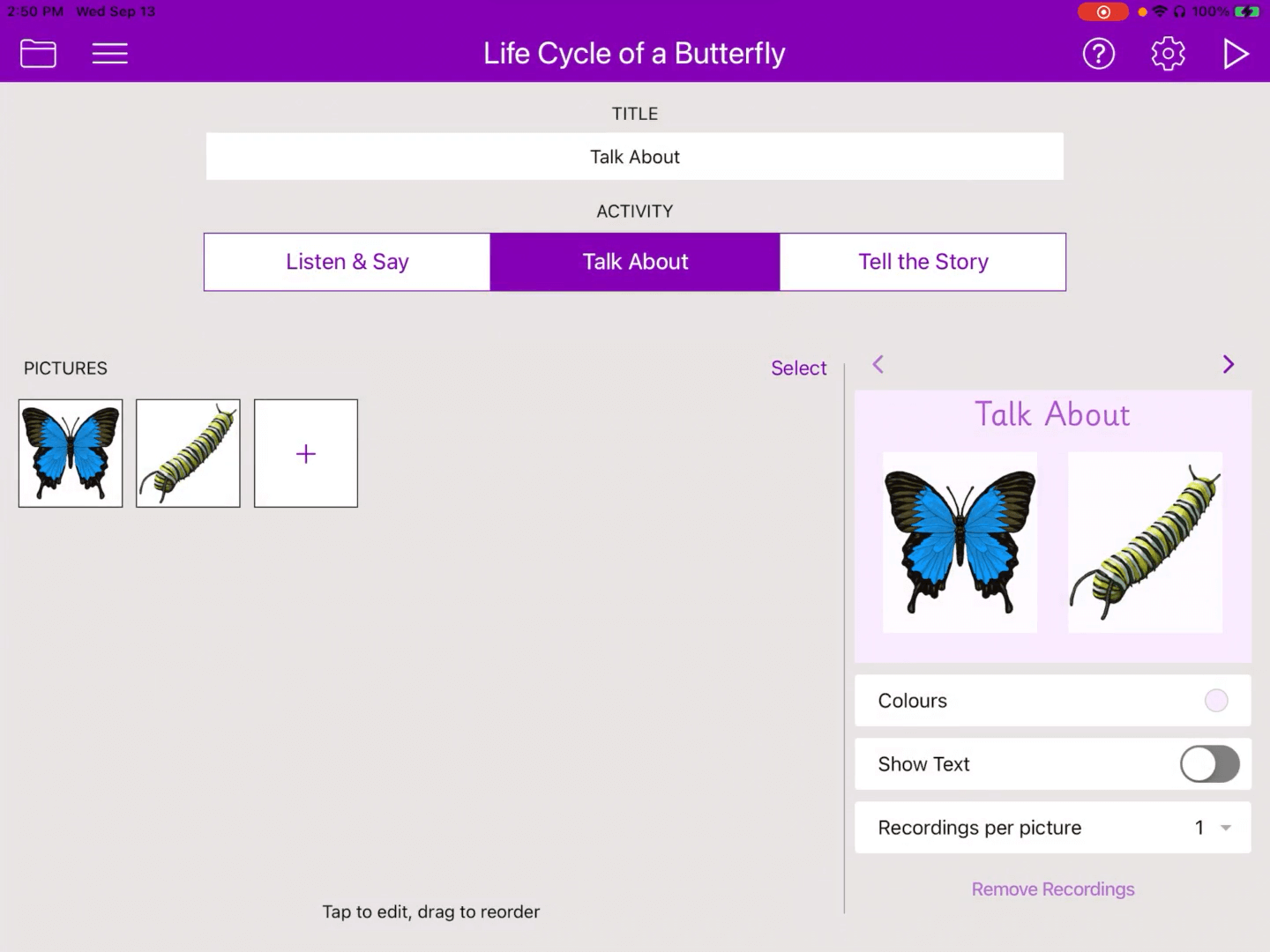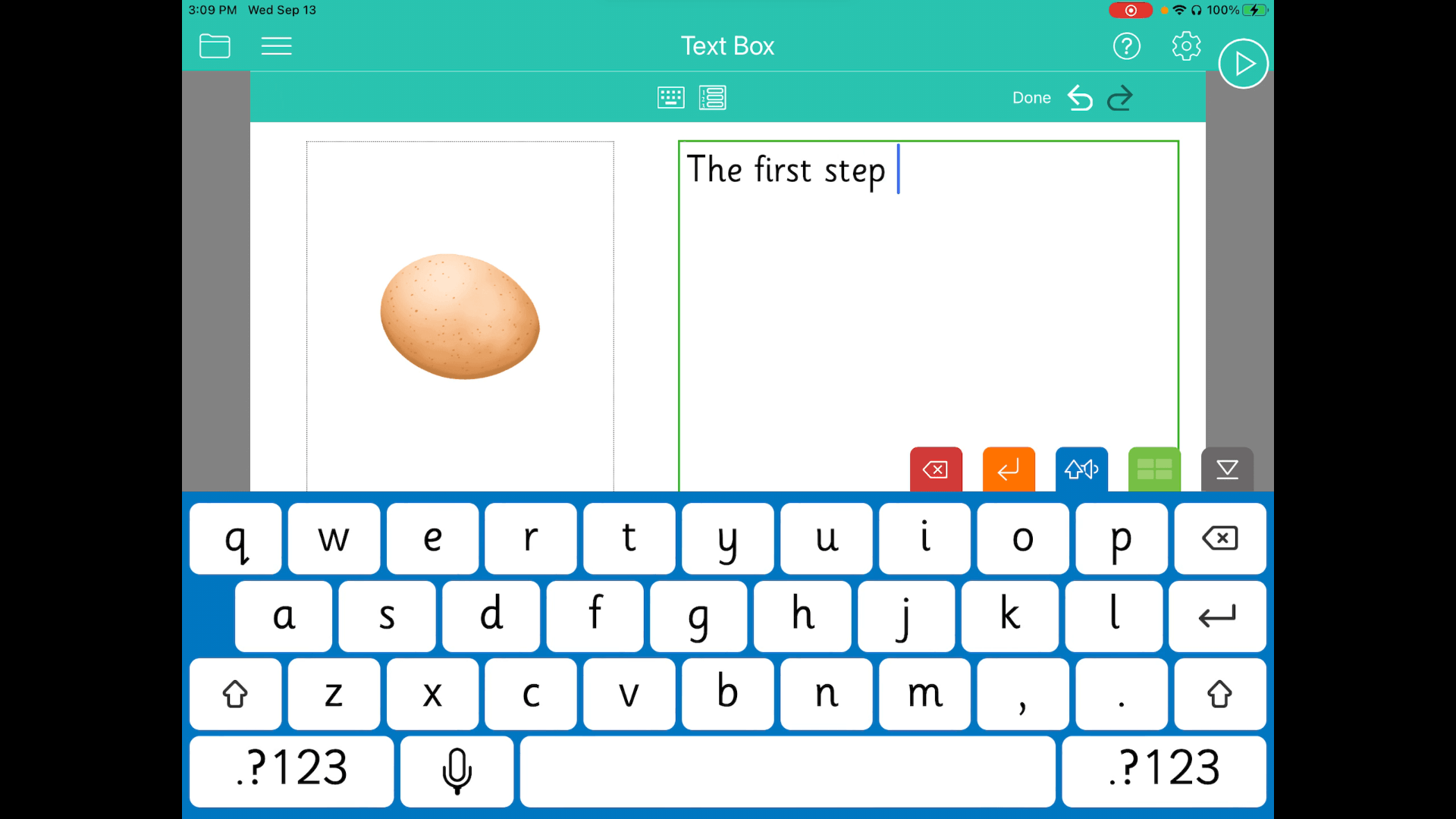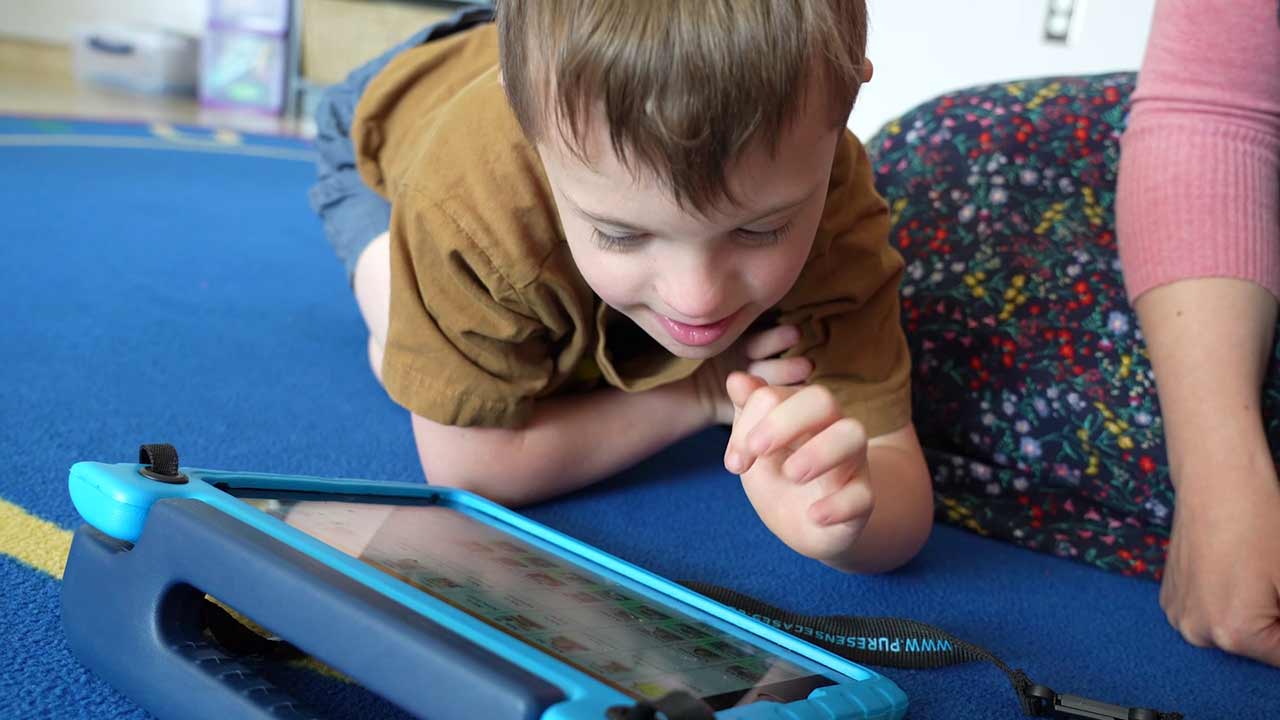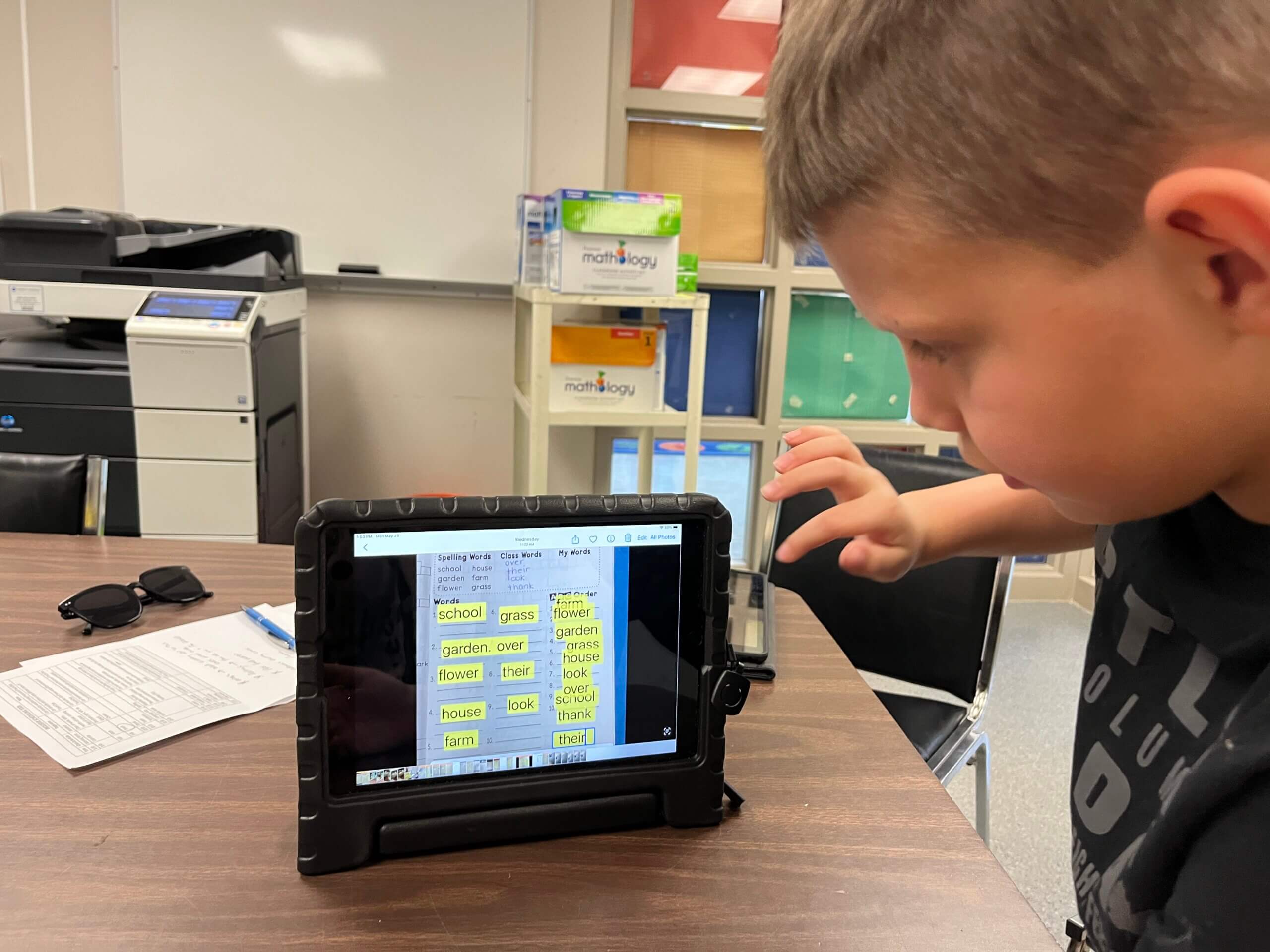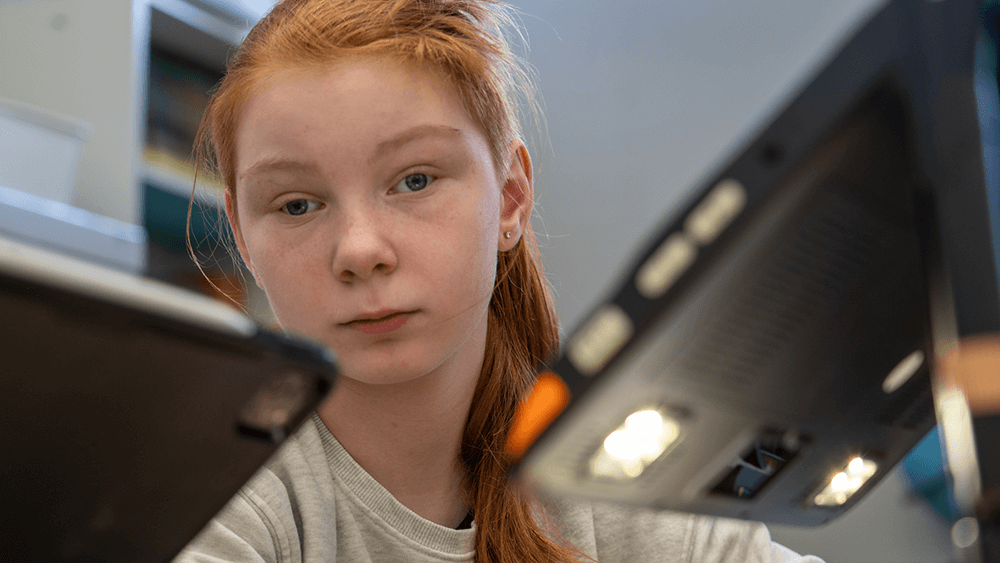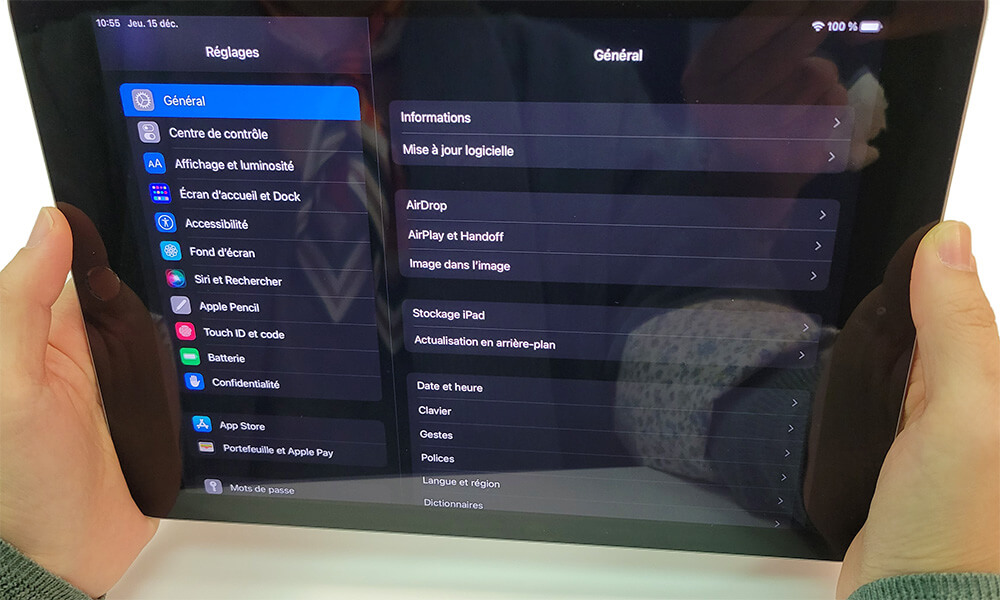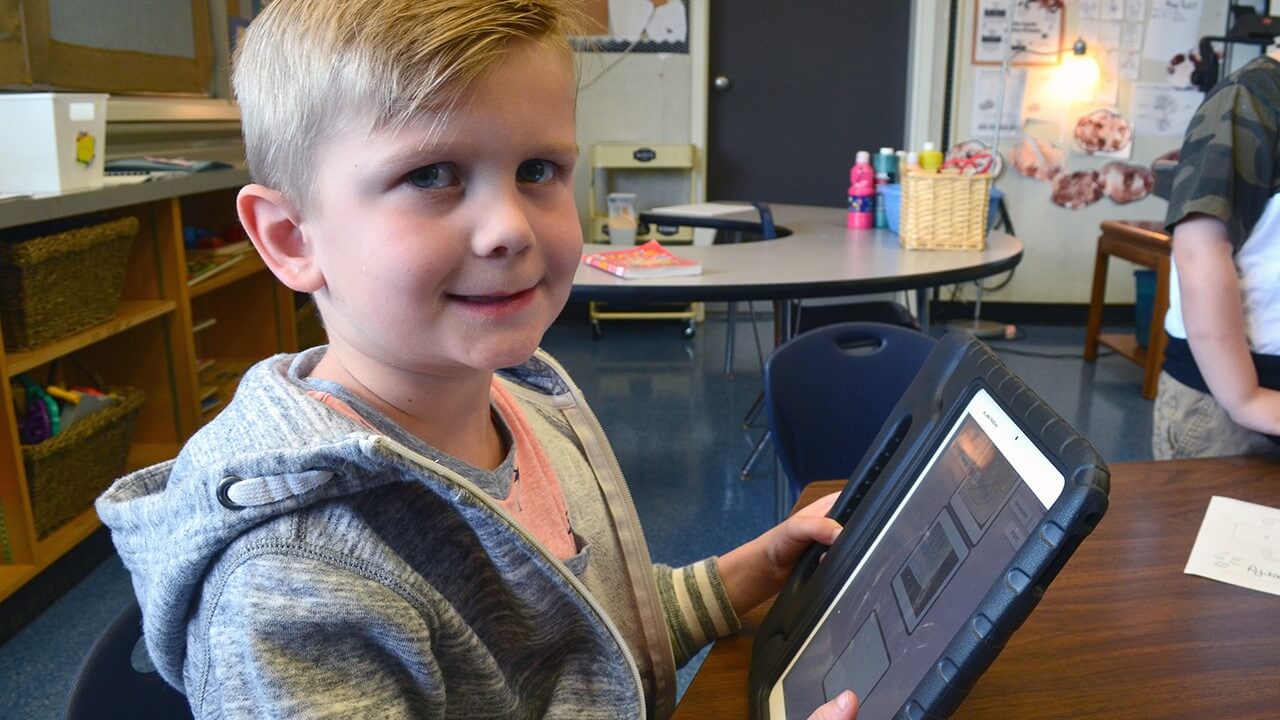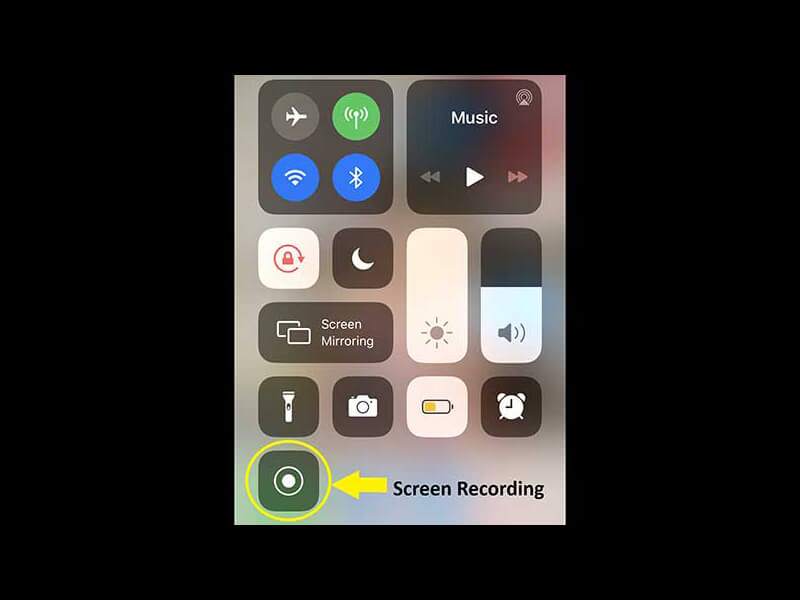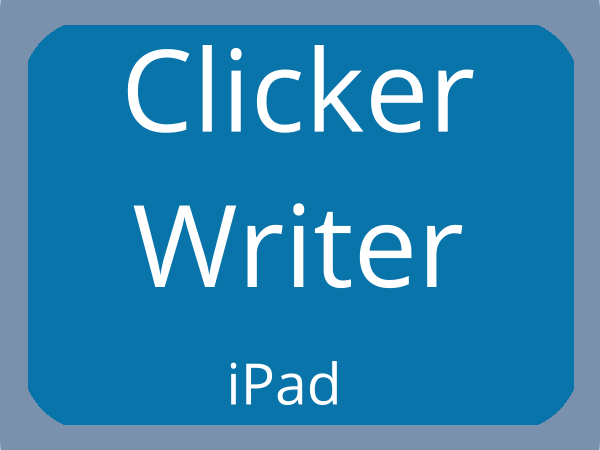A Flourishing Partnership with Quesnel – Insights from SD28 Speech Language Pathologists
posted on
Quesnel School District (SD28) put in a request for SET-BC service to support numerous students for the September and January in-takes in the 2023-24 school year. We had the privilege of capturing the…