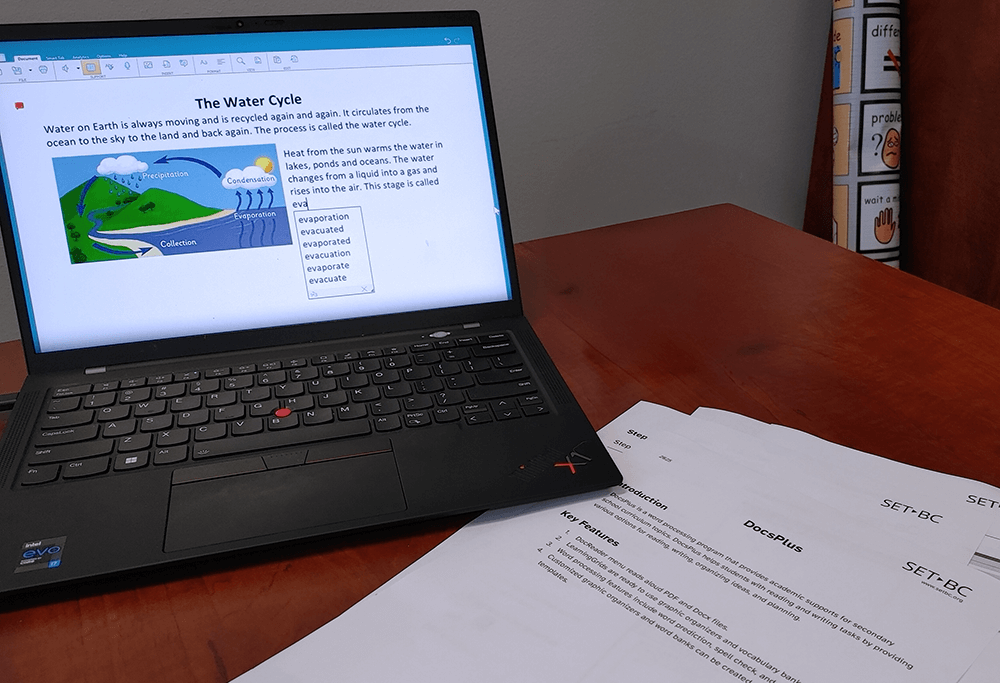
DocsPlus
posted on
About This Resource DocsPlus is a word processing program from CrickSoftware that provides academic supports for secondary school curriculum topics. DocsPlus helps students with reading and writing ta…
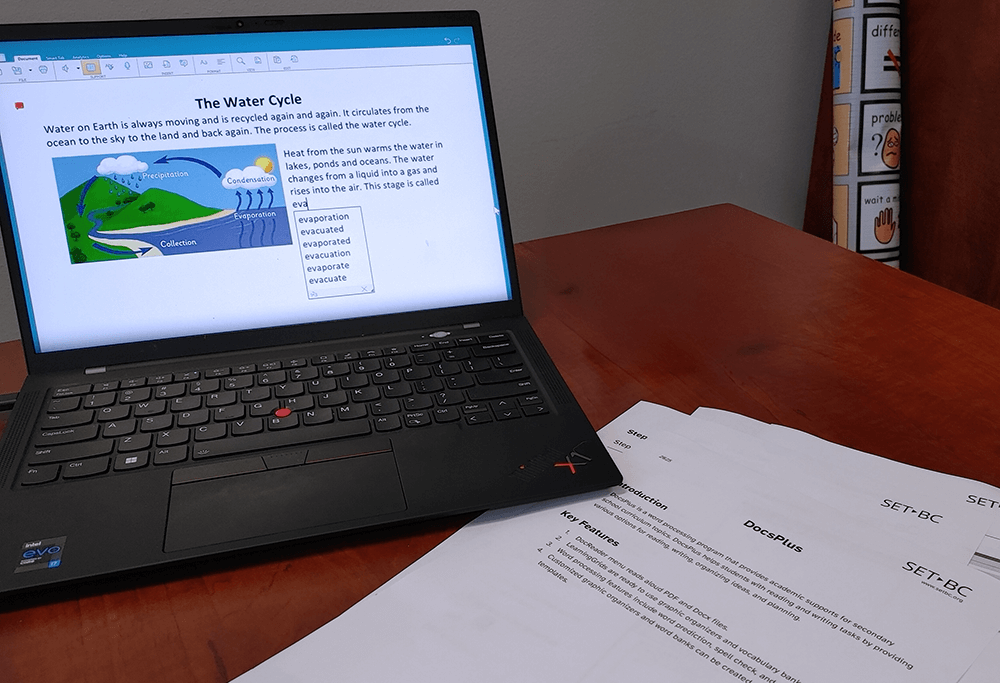
posted on
About This Resource DocsPlus is a word processing program from CrickSoftware that provides academic supports for secondary school curriculum topics. DocsPlus helps students with reading and writing ta…

posted on
Grid 3

posted on
There are many iOS built-in tools. This series of eight videos explores: Guided Access Assistive Access Voice Control The Assistive Touch Button Assistive Touch Settings for Pointing Devices Dwell Tim…
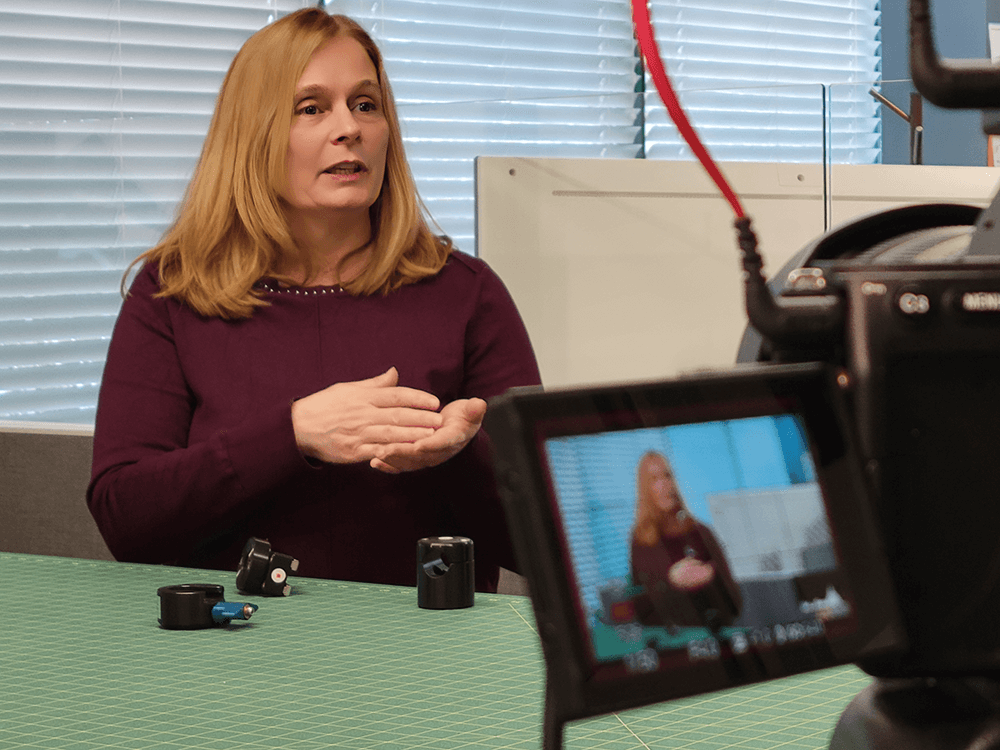
posted on
A mounting system supports the positioning of technology for better access. Mounting optimizes a student’s positioning to the technology, leading to effective equipment use and increased independence.…
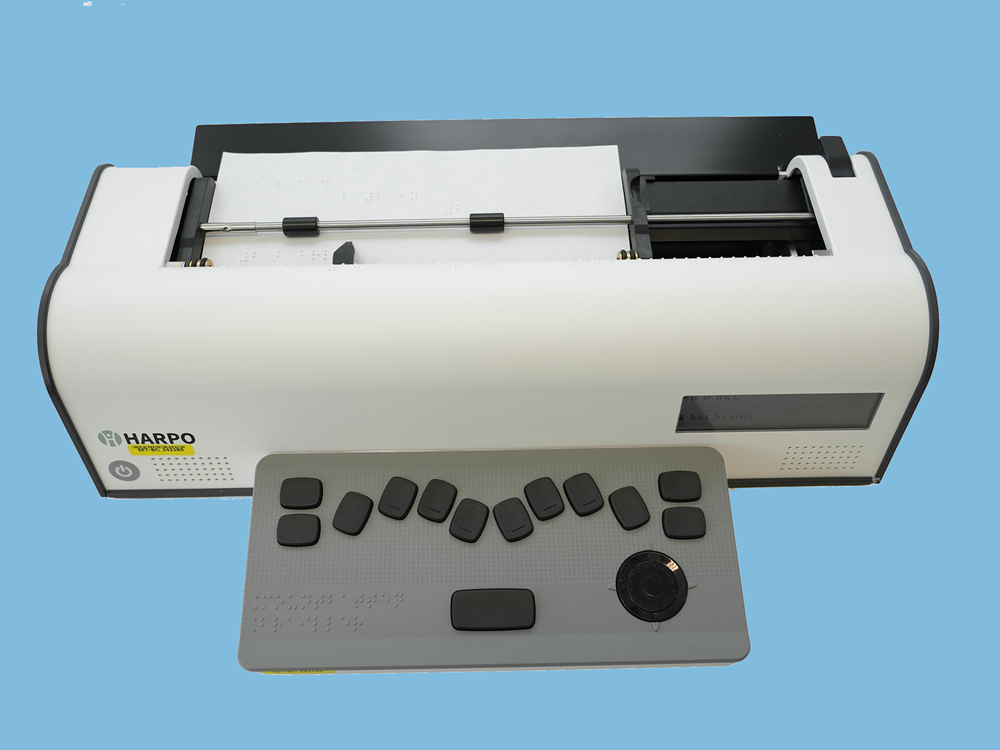
posted on
This user-friendly guide offers visual and text support for initial set-up and use of the basic features of the Mountbatten Brailler Tutor. The Tutor is the most recent version in a long line of Mount…
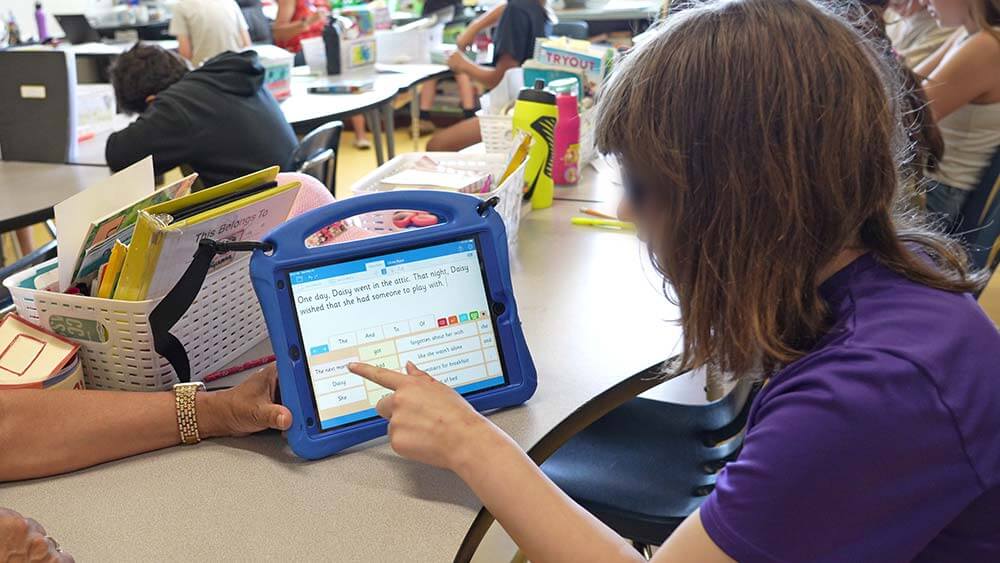
posted on
Clicker Writer is a writing tool (iOS app) with many different functions and features that support students’ writing skills and build their confidence in writing. Students can type words, phrases and …
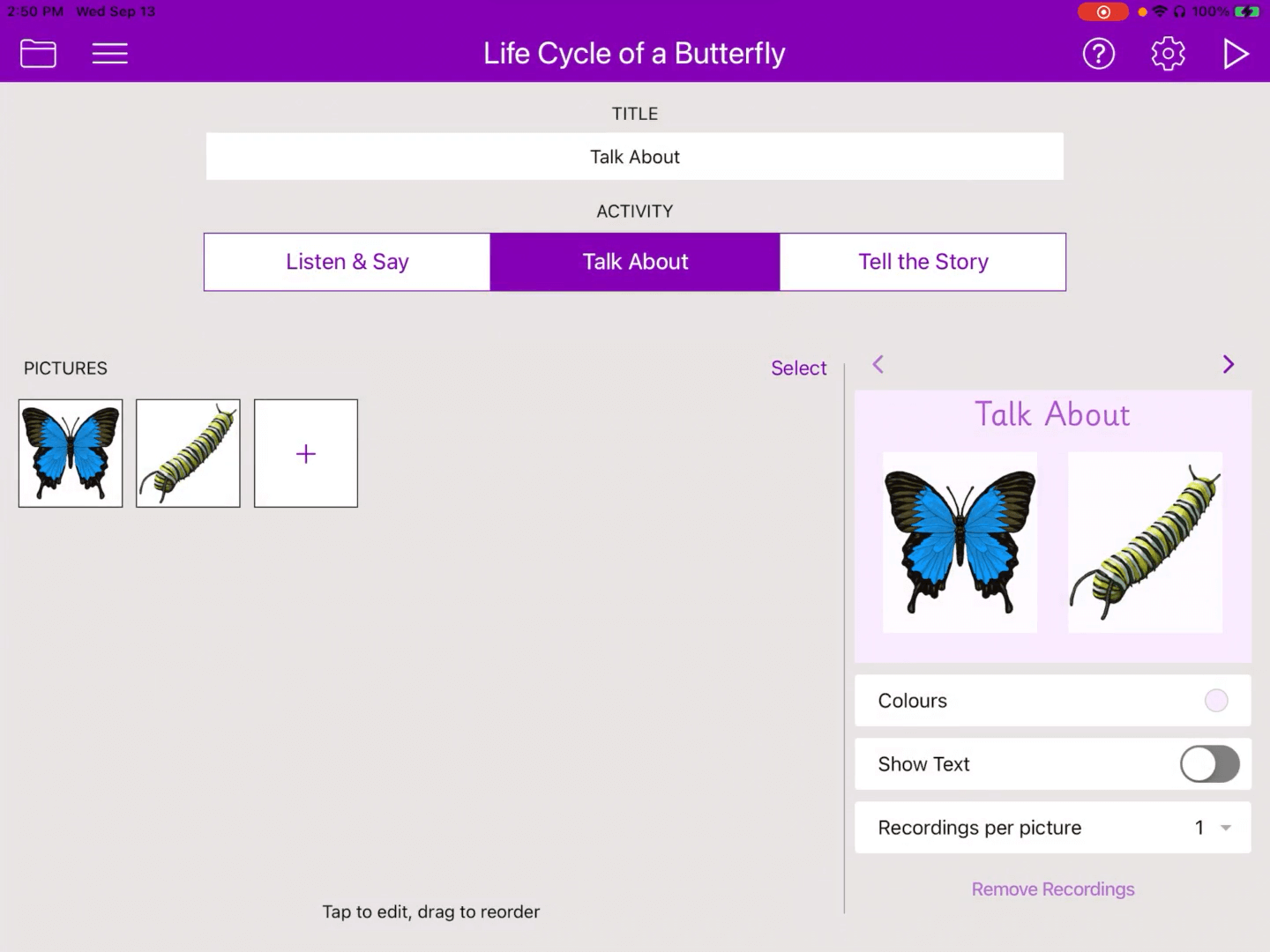
posted on
Clicker Talk is a program that can support students with their literacy skills by boosting their speaking and listening skills in various areas of the curriculum.
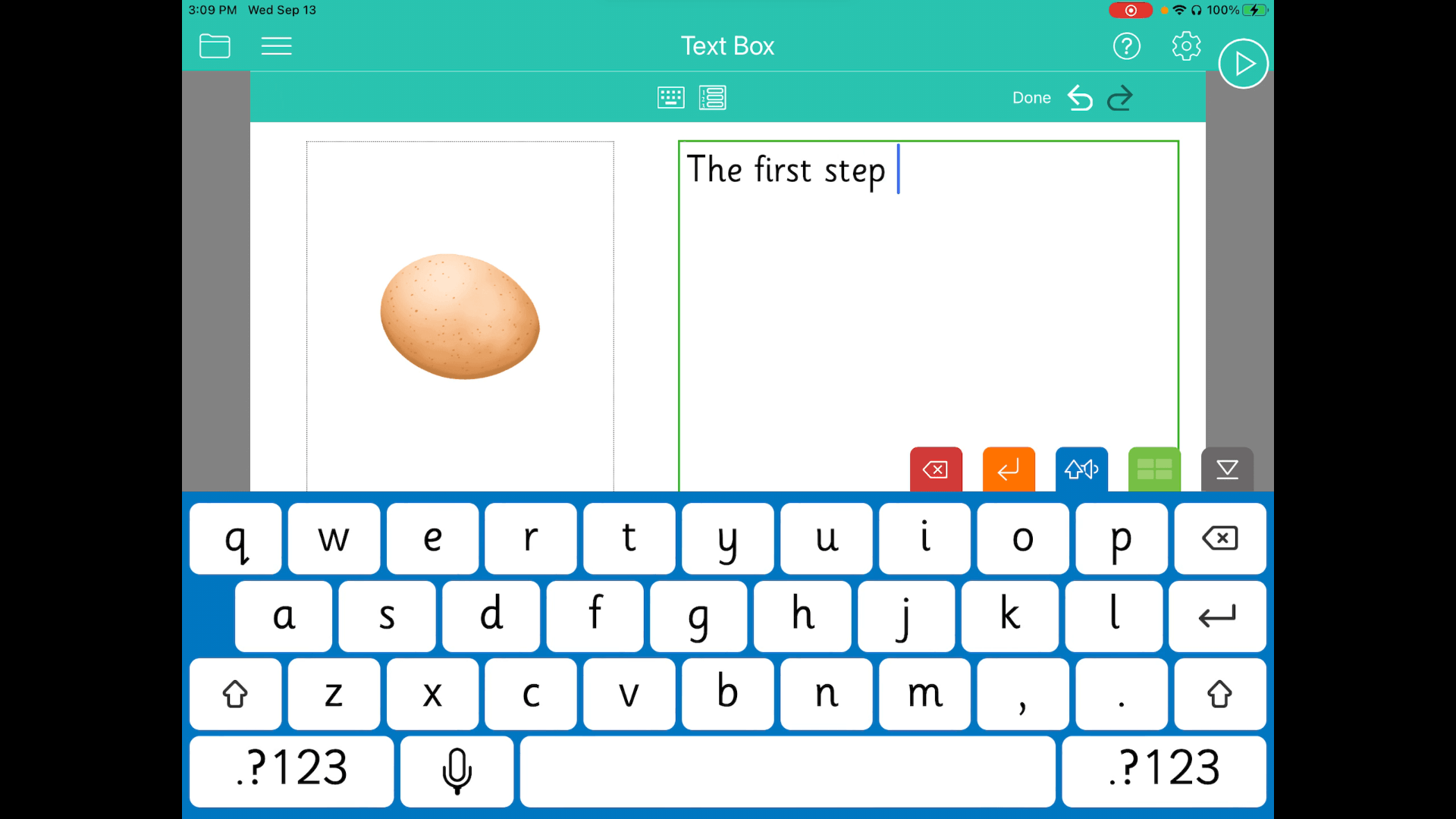
posted on
Clicker Books is a part of the comprehensive Clicker Apps set that allows students to become an independent reader.

posted on
This user-friendly guide offers visual and text support for teaching students how to use the basic features of the Mountbatten Brailler. This is an updated version of the resource “MB Pro: A Visual Gu…

posted on
A mounting system is an assembly of parts that attach technology to a wheelchair. Mounting optimizes a student’s positioning to the technology, leading to effective equipment use and increased indepen…

posted on
A mounting system is an assembly of parts that attach technology to a wheelchair. Mounting optimizes a student’s positioning to the technology, leading to effective equipment use and increased indepen…

posted on
Plusieurs applications pour l’iPad pourraient être bien utiliser dans la classe de français pour soutenir le développement de la langue seconde. Grâce aux efforts de quelques professeurs d’assistance …
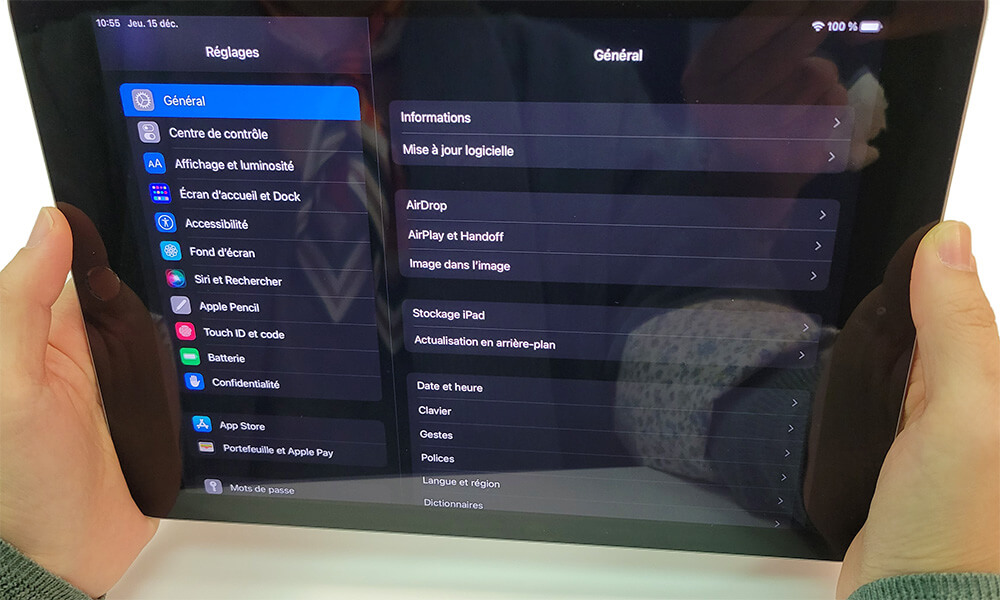
posted on
Technology, especially iPads, can be easily integrated into French language activities. What follows are a series of tutorials that will help you change the language and region of your iPad to French,…

posted on
This page provides information and tutorials for creating accessible books. Books in alternate formats are created or adapted to meet the needs of learners so they can build literacy, do self-selected…
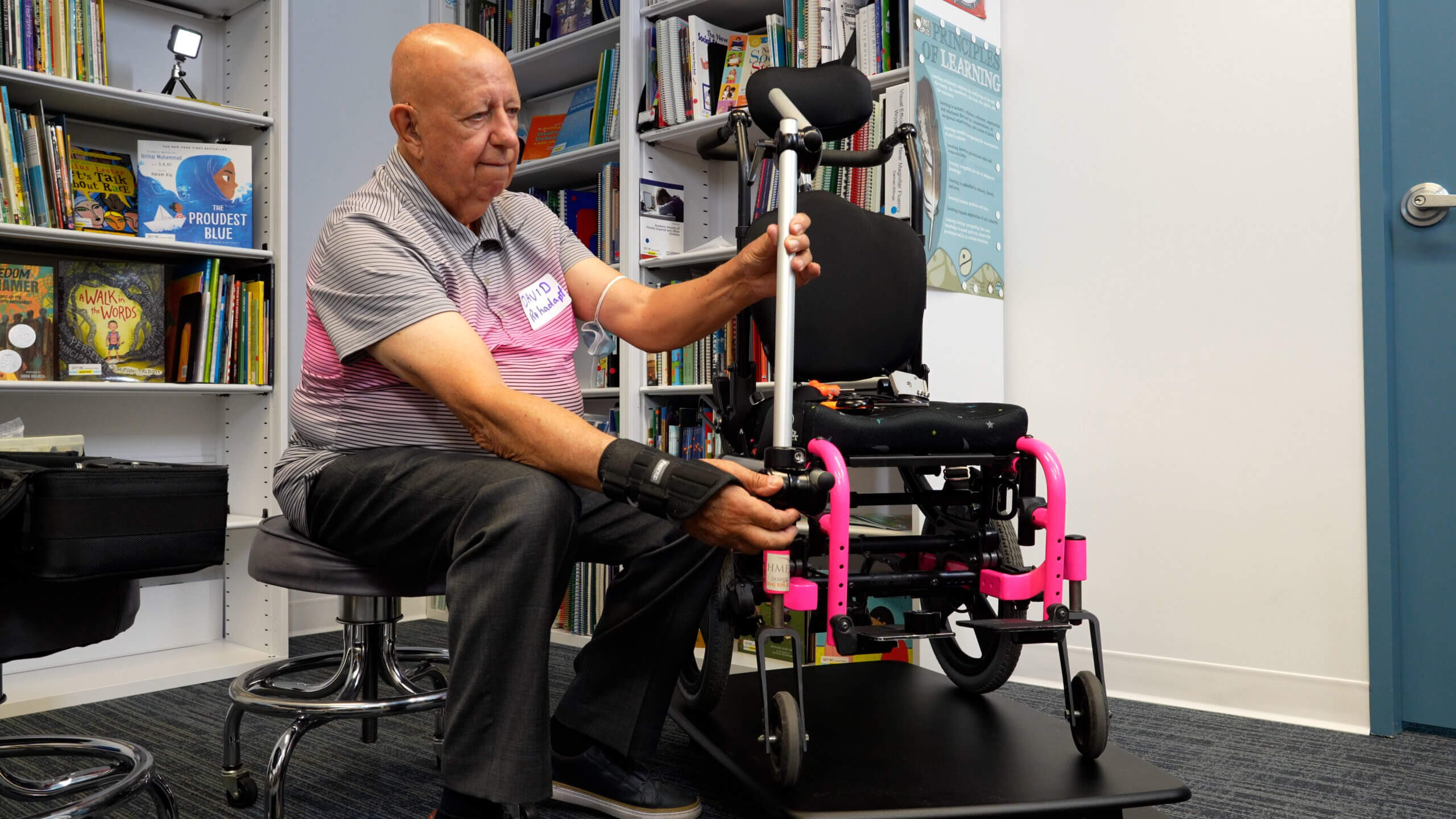
posted on
A mounting system is an assembly of parts that attach technology to a wheelchair. Mounting optimizes a student's positioning to the technology, leading to effective equipment use and increased indepen…
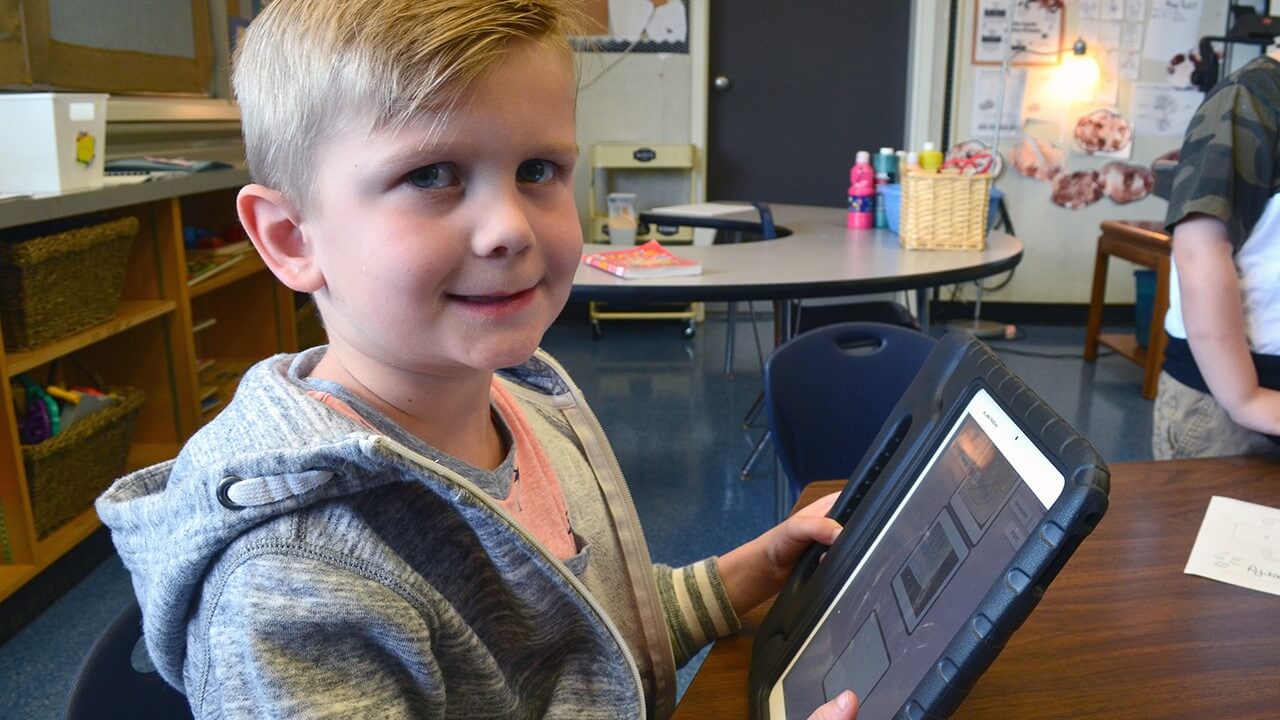
posted on
Almost every operating system on the market now provides basic to advanced supports for students in reading and writing without the need to purchase additional software.
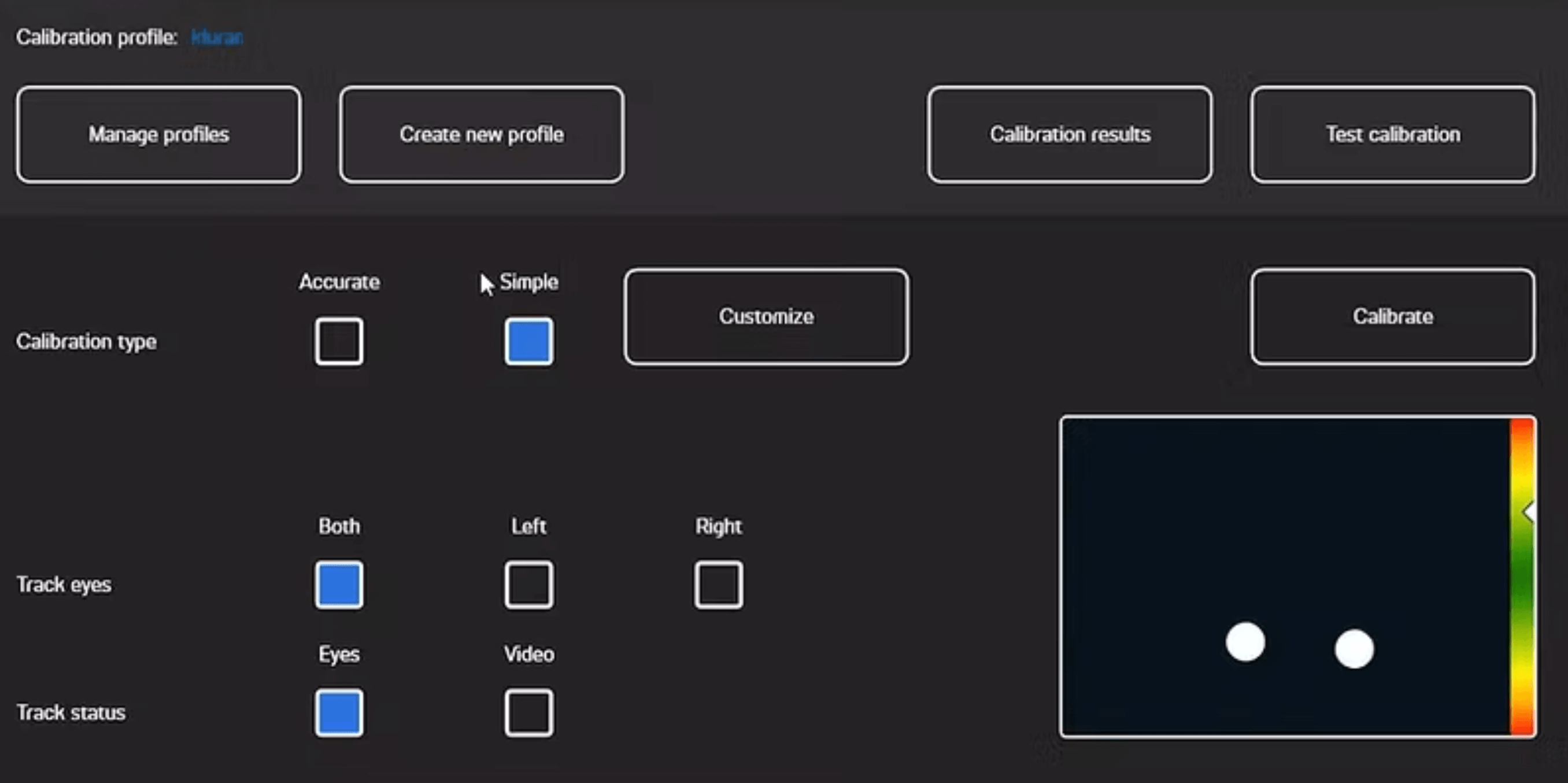
posted on
This resource is designed to familiarize users with Gaze Point eye tracking software. Gaze Point is compatible with many Tobii Dynavox eye trackers, including the EyeMobilePlus. These tutorials will e…
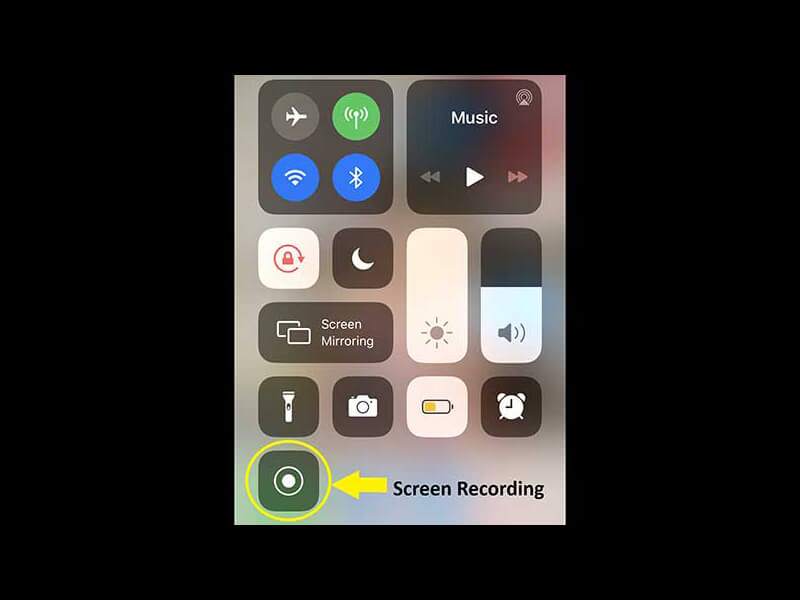
posted on
Recording a screen on your iDevice can be helpful, whether you want to create video tutorials for your team or students, provide video feedback for students, or record a video of students working thro…

posted on
The Rehadapt Training Kit includes everything needed to support hands on learning about basic wheelchair mounting

posted on
The Magnilink is a portable video magnifier useful for distance and near viewing. It is compatible with both Windows and Mac computers.
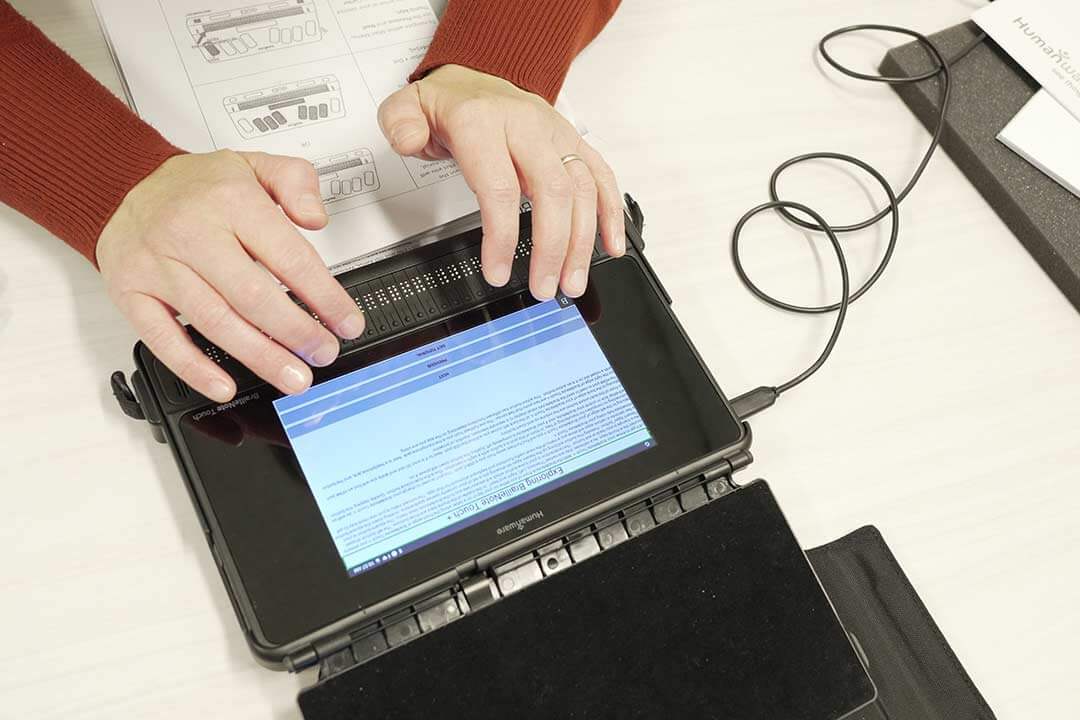
posted on
his user-friendly series of tutorials walks you through the very basics of the BrailleNote Touch Plus, from starting up and navigating, to connecting to Wi-Fi and setting up your email account.
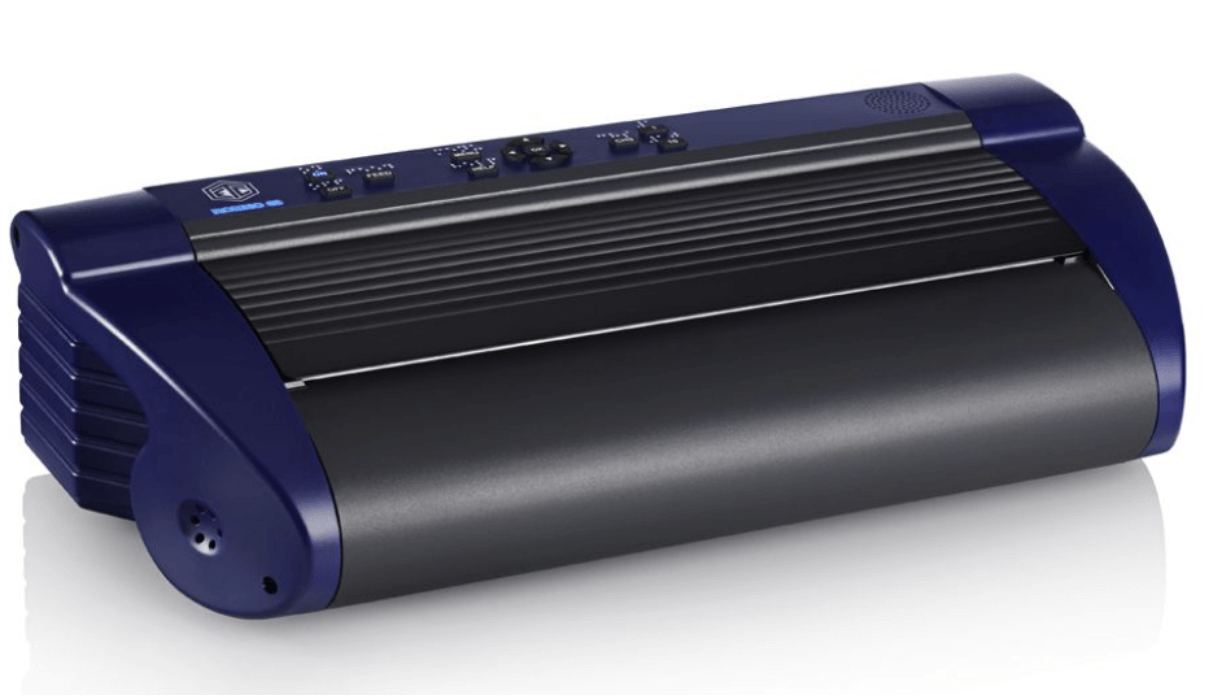
posted on
These tutorials walk you through the steps to reliably connect a braille embosser to your Windows or OS device.

posted on
Green Screen by Do Ink allows you to create images and/or video using a green screen effect.
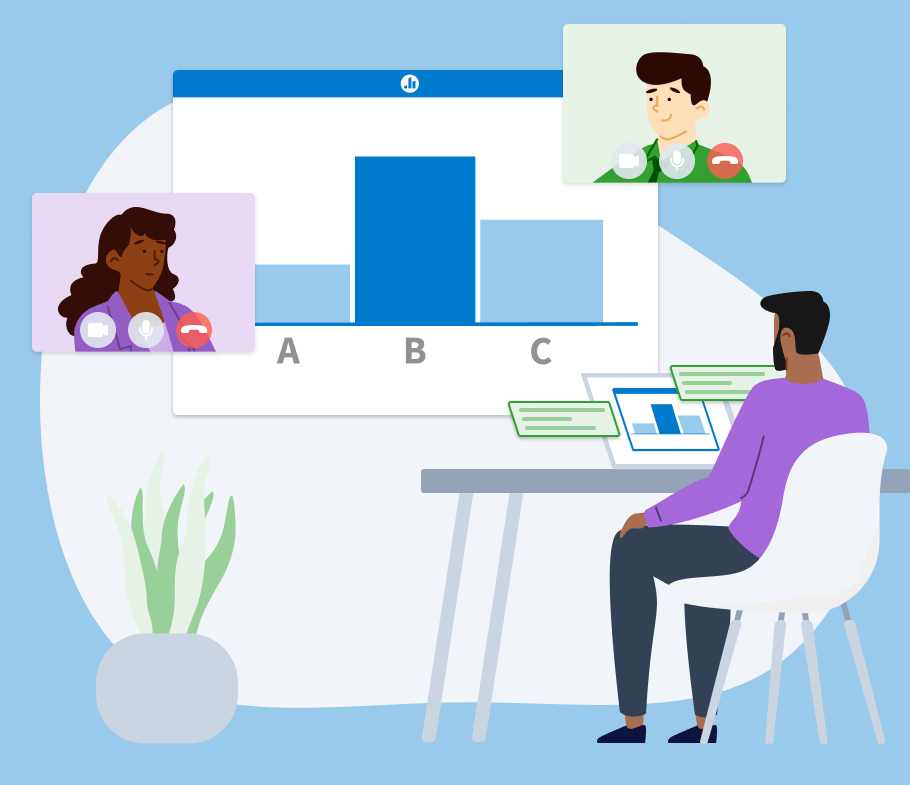
posted on
Poll Everywhere is an online tool that allows an educator to engage the class in a poll or survey, and collect results in real-time.