
Using Toontastic 3D in the Classroom
posted on
Toontastic 3D is a storytelling app that allows students and educators to draw, animate, and narrate cartoons to express a story, an idea, or an experiment.

posted on
Toontastic 3D is a storytelling app that allows students and educators to draw, animate, and narrate cartoons to express a story, an idea, or an experiment.
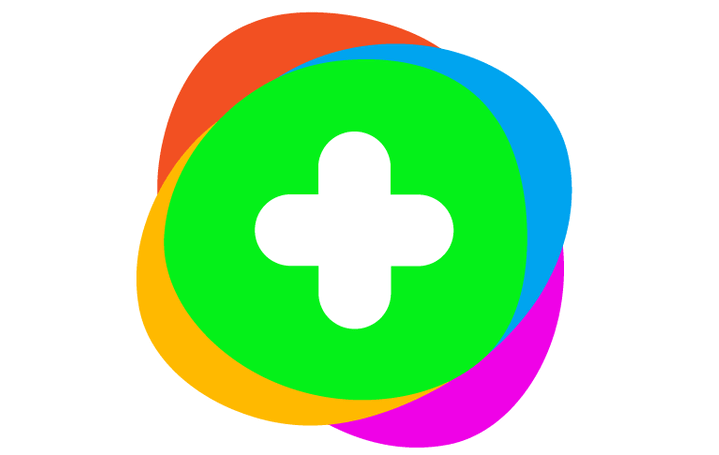
posted on
Flipgrid is video discussion platform that allows teachers to post a discussion prompt or question, and for students to respond and interact through short videos.

posted on
Padlet is a digital bulletin board that allows users to share idea through a variety of media.
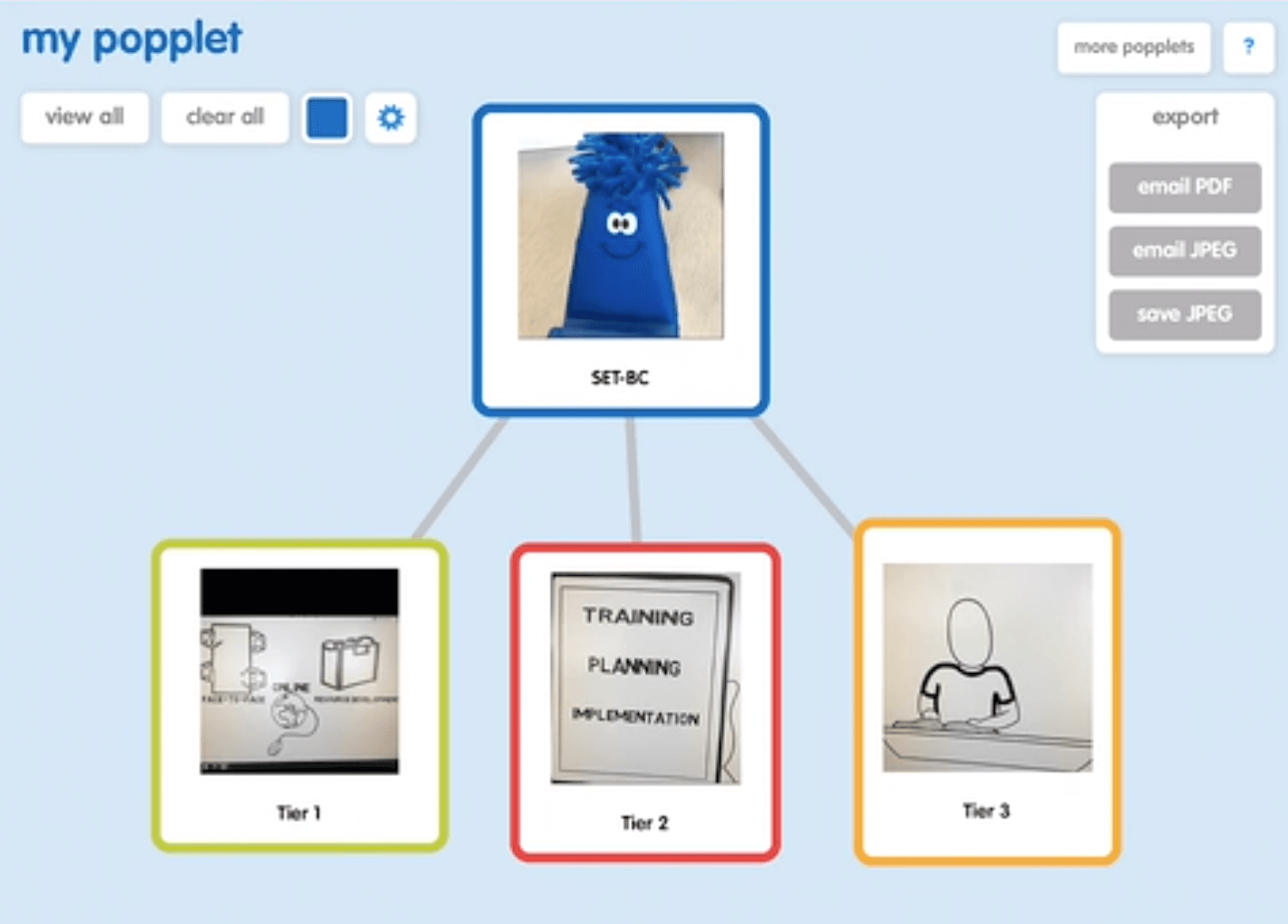
posted on
Popplet is a web-based and app-based tool. Popplet Lite is also available as an iOS app. Popplet may be used as an instructional and learning tool to organize, and present ideas through multi-modal co…

posted on
ChatterPix is an app-based tool that makes images come to life. Simply take a photo of an object, draw a line to make a mouth, and record your voice
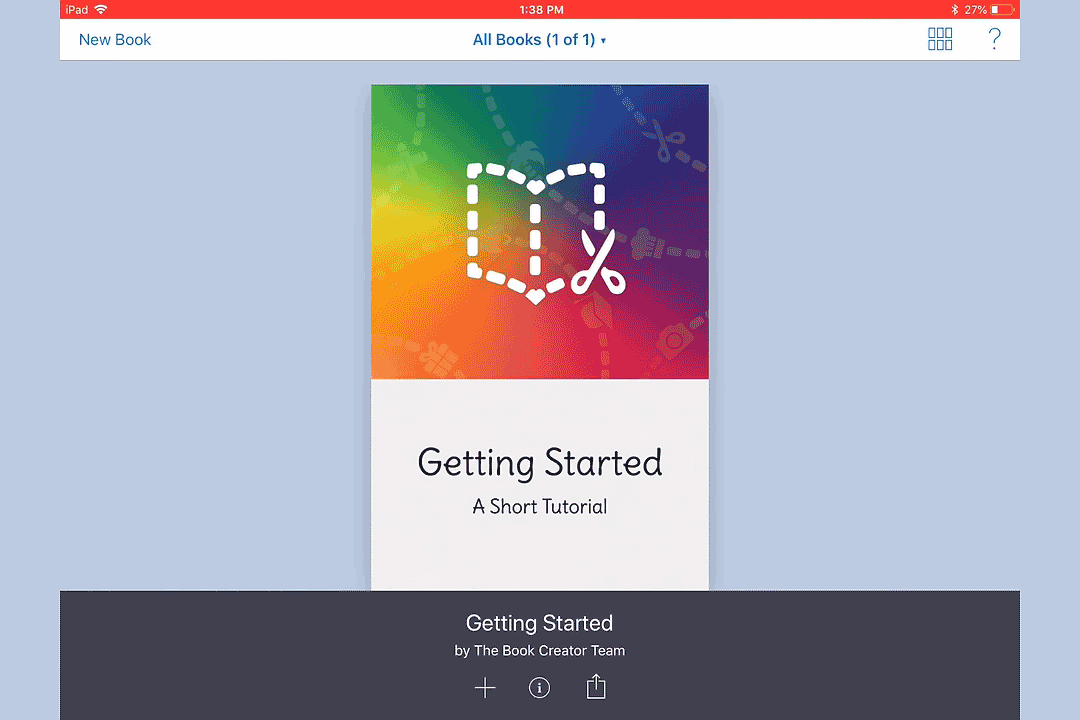
posted on
Book Creator is a versatile web-based and app-based tool that can be used to create books, comics, or projects. It is an excellent cross-grade and cross-curricular instructional and learning tool. The…

posted on
Choiceworks is a digital learning tool that allows users to create and access visual schedules for daily routines. The various boards in this app, such as the Waiting or Feelings Boards, may also be u…

posted on
Explain Everything is an (app and web-based) interactive whiteboard. It allows you to create multi-modal instructional and learning videos.
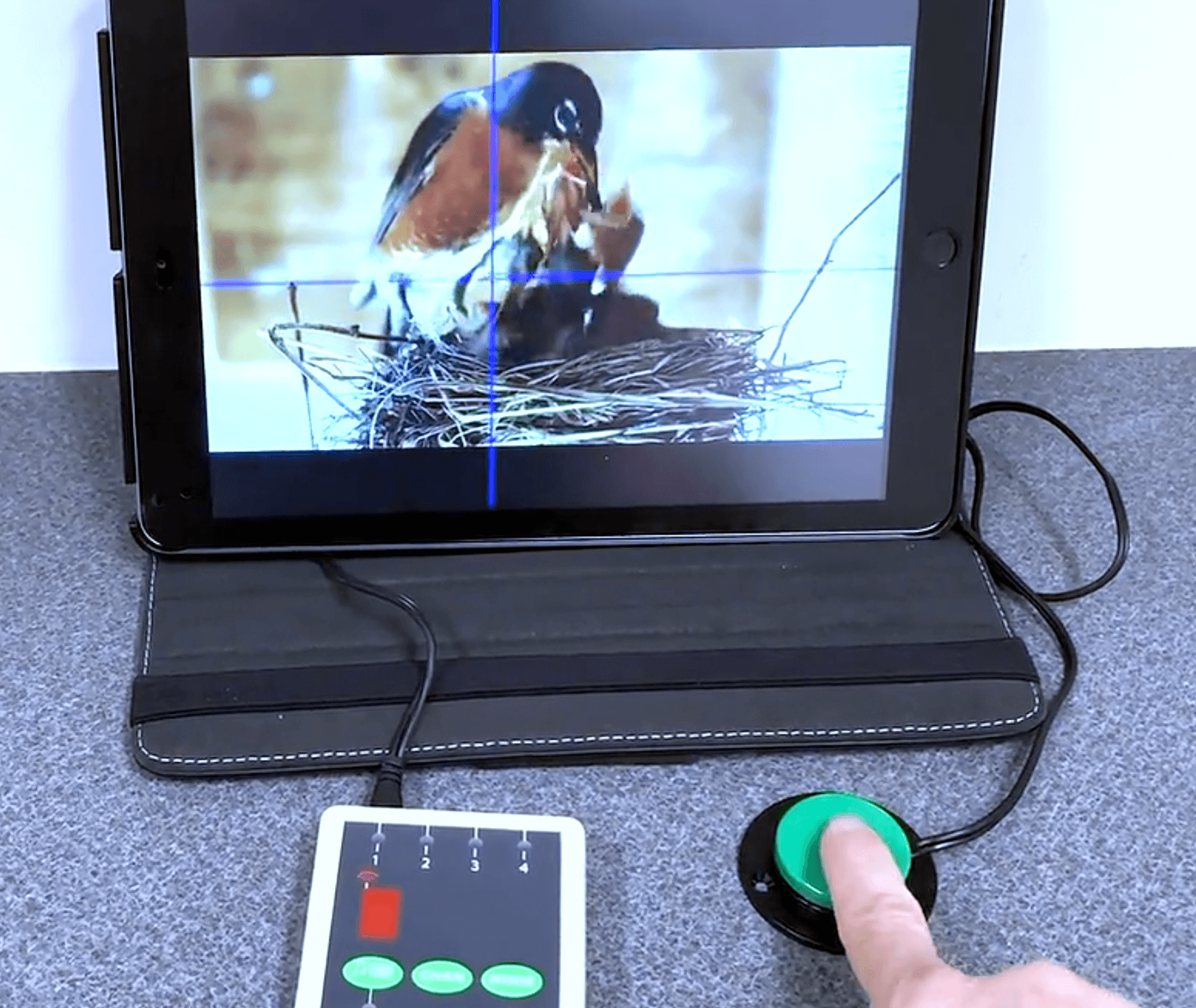
posted on
This resource will demonstrate how to how to configure the iPad to enable single-switch access in different kinds of apps.
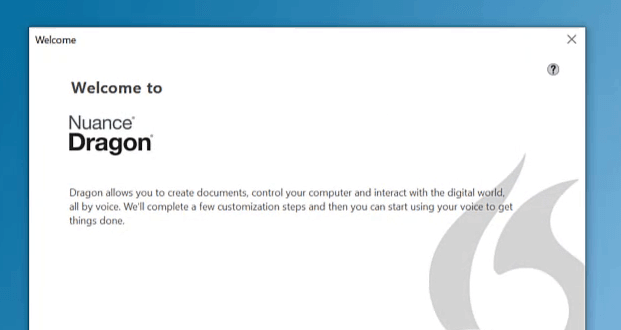
posted on
In this tutorial, there are five mini videos that will walk you through how to set up and tailor Dragon Naturally Speaking to your student’s needs.
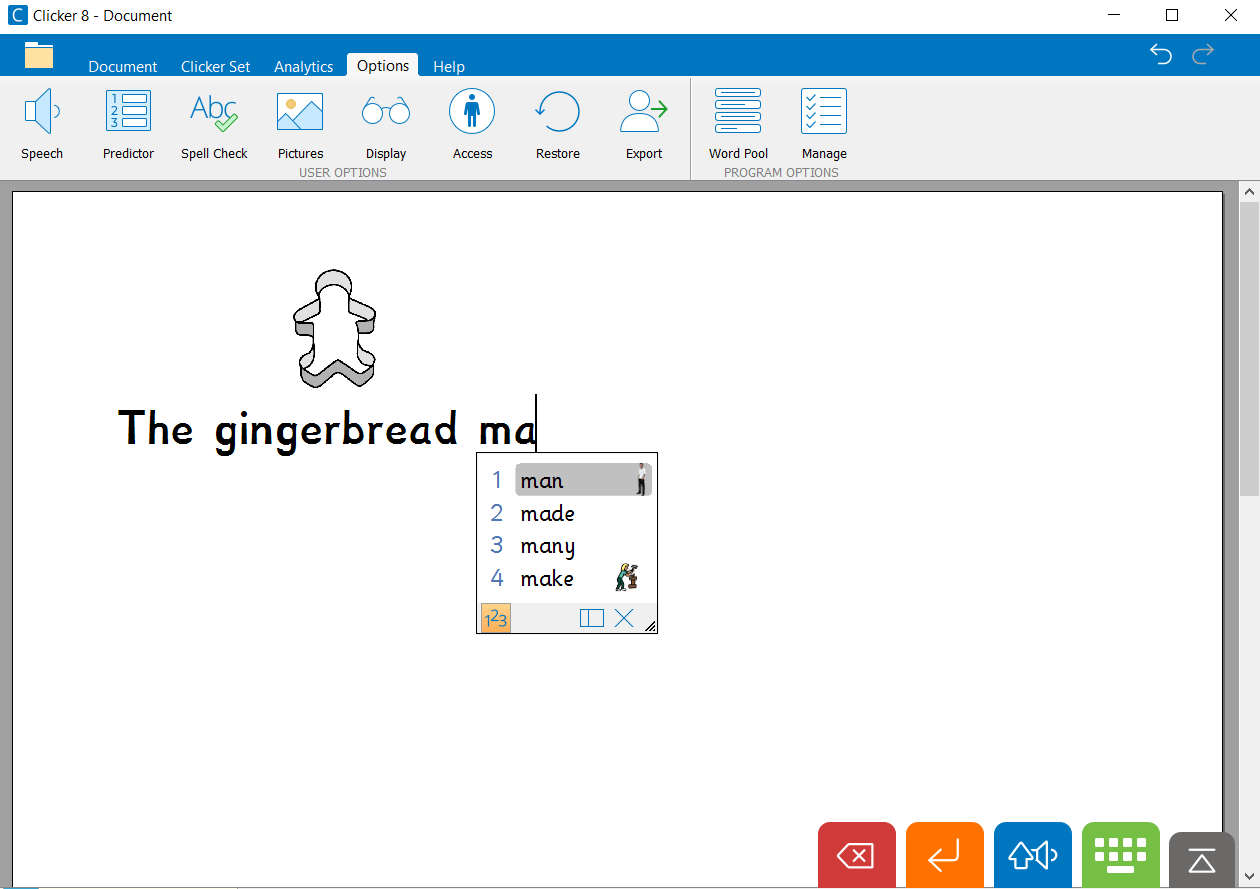
posted on
Cricksoft’s Clicker 8 is a powerful yet easy-to-use word processor with word prediction and multimedia authoring tools to support student reading, writing and representing.

posted on
iOS Accessibility features are designed as a powerful assistive technology tool to support those with varying needs that range from visual, access, hearing and learning impairments.
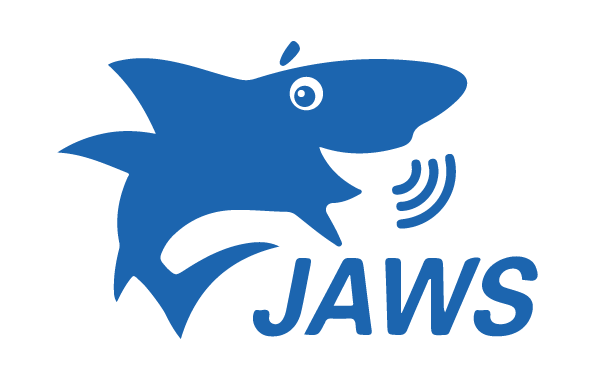
posted on
These printable tutorials provide an overview of working with Google apps while using JAWS screen reading software.
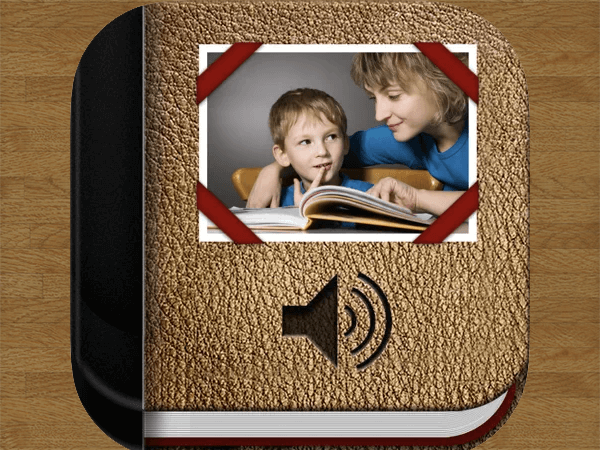
posted on
Pictello is a digital learning tool that allows users to create talking visual stories. Users may create social stories, as well as visual schedules, and slideshows to share with others.