Clicker 8: Resources for Reading and Writing Support
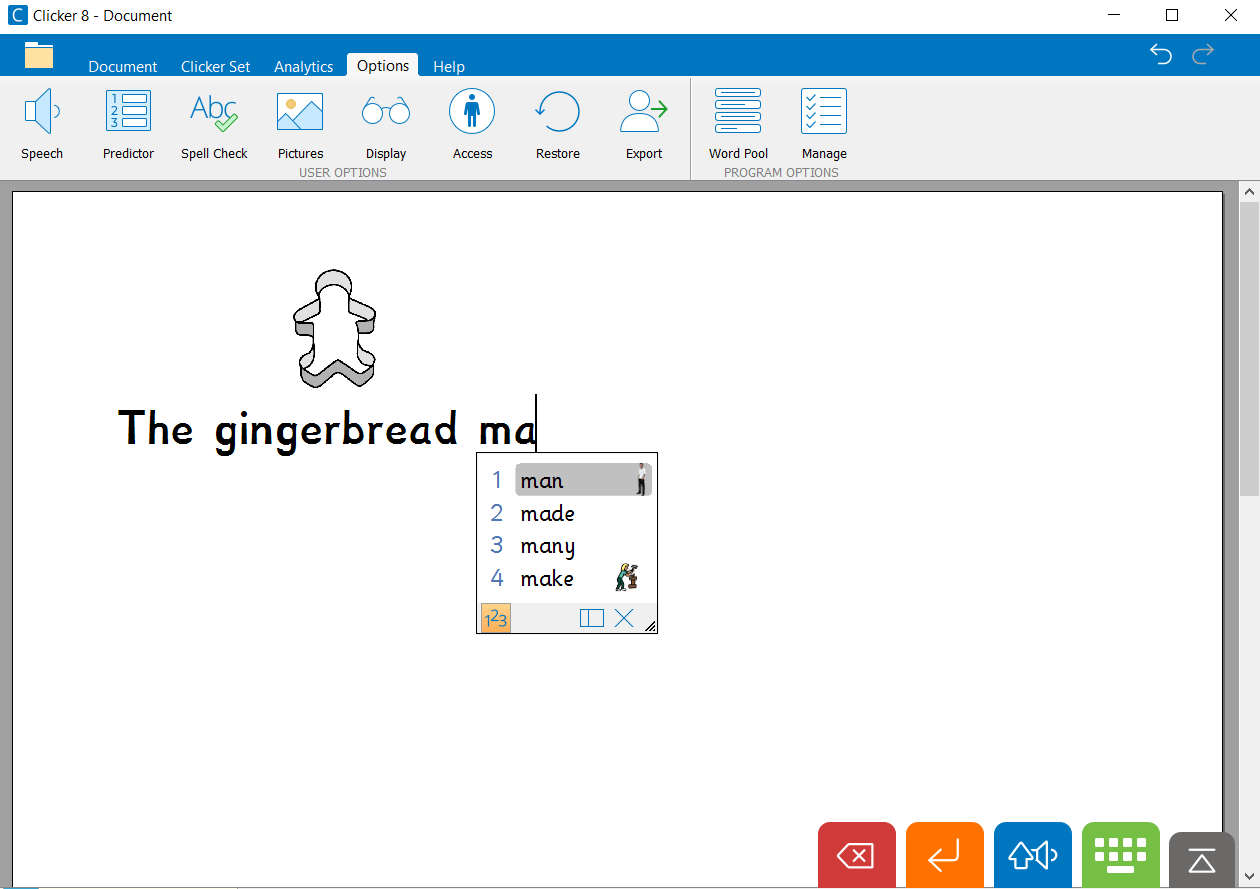
Cricksoft’s Clicker 8 is a powerful yet easy-to-use word processor with word prediction and multimedia authoring tools to support student reading, writing and representing. It is customizable for all areas of the curriculum.
The following collection of tutorials is intended to introduce the user to Clicker 8 software, accessibility features and how to use it as a tool for inclusion in the classroom.
Resources
Reading Support
- Clicker 8 Reading Task Card
- How to create a landing page
- How to save a Clicker file as a Custom Set
- Customizing Clicker Files for Intermediate Eye Gaze and Switch Users
Writing Support
- Clicker 8 Writing Task Card
- Speech and Highlighting Options for reading and writing activities
- Predictor Options for individual students
- Spell Check and Word Pool Options to support emergent writers
- Picture Options for individual students
- Display Options for individual students
- Clicker 8 Analytics Task Card
- How to Set Up a Make-a-Book Activity
- How to use a Make-a-Book Activity with students
- How to use the Safe Folder and the password feature to protect the original Clicker file
Clicker Files