Word Work
Learning Level: Elementary School
Learning Level: Middle School
Learning Level: Primary School
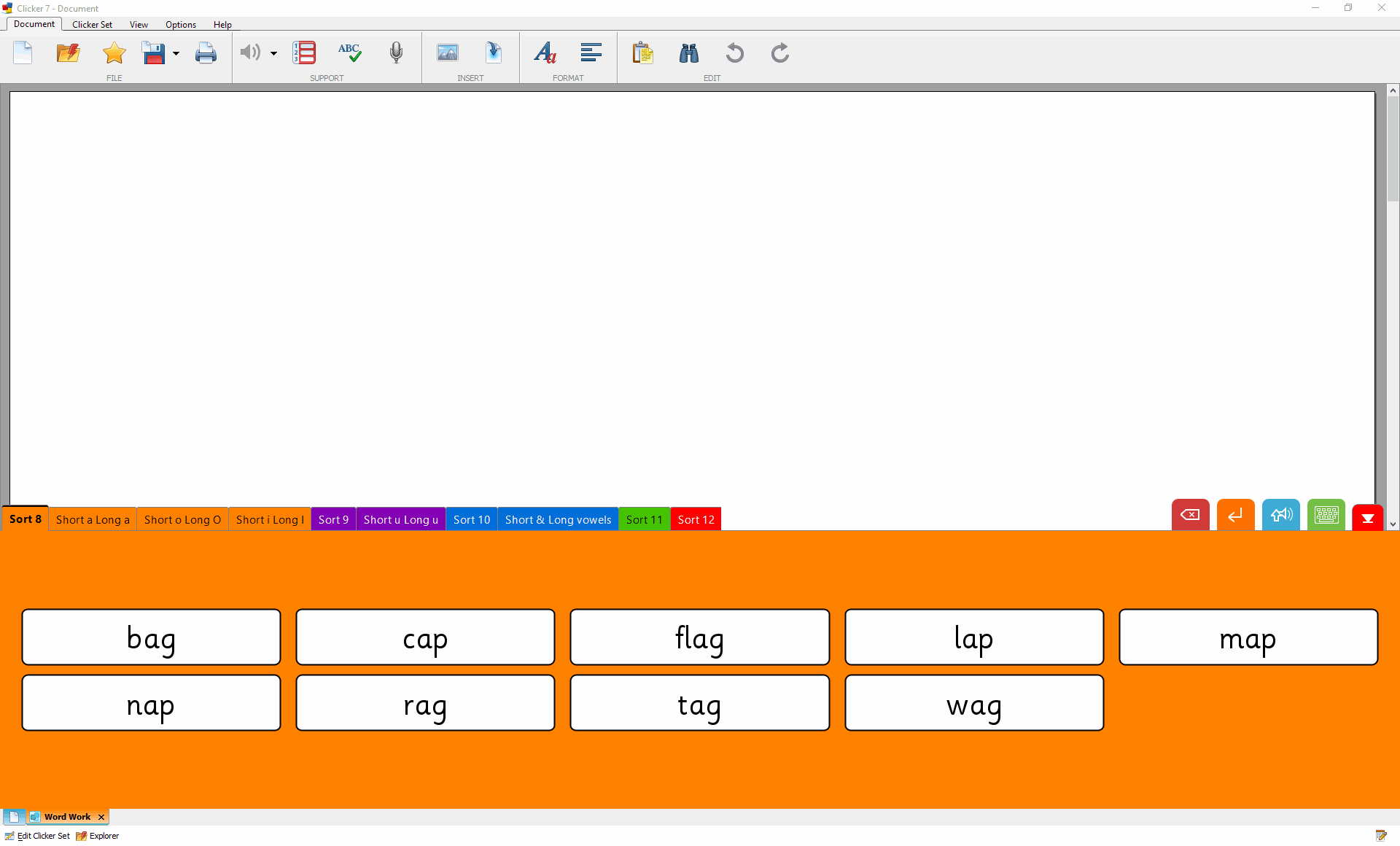
About this Resource
This customized Clicker Docs grid, which can be used in either Clicker 7 or in the Clicker Docs iPad app, supports students in their writing. Each tab provides words with a specific vowel sound.
This is intended as a starting point for teachers to begin using Clicker Docs in the classroom. Teachers may choose to use it as is or adapt it to suit their individual class and student needs. Clicker Docs is a versatile word processing tool that can support any writing activity once teachers and students become familiar with the supports found within the app.
Created by Monica Lee, SET-BC.
Also provided is a sample of a resulting Clicker Document file that could be created using this Clicker Docs template. It is entitled "Word Work Sentences."
(Please note that direct download of Clicker app files from the Internet to iPads is not currently possible. To open these files in Clicker apps on an iPad, one must use Mail, AirDrop or Crick-approved cloud file hosting services such as DropBox, Google Drive, or OneDrive. For instructions on how to enable file sharing through these services please see Crick’s tutorial here.)
Resource Files
Please Note: These files can only be downloaded on desktop. Visit the SET-BC website on a desktop computer to access them.
-
Word Work Template (30 KB)
-
Word Work Sentences Document (5 KB)