Dolch Pre-Primer Words
Learning Level: Elementary School
Learning Level: Middle School
Learning Level: Primary School
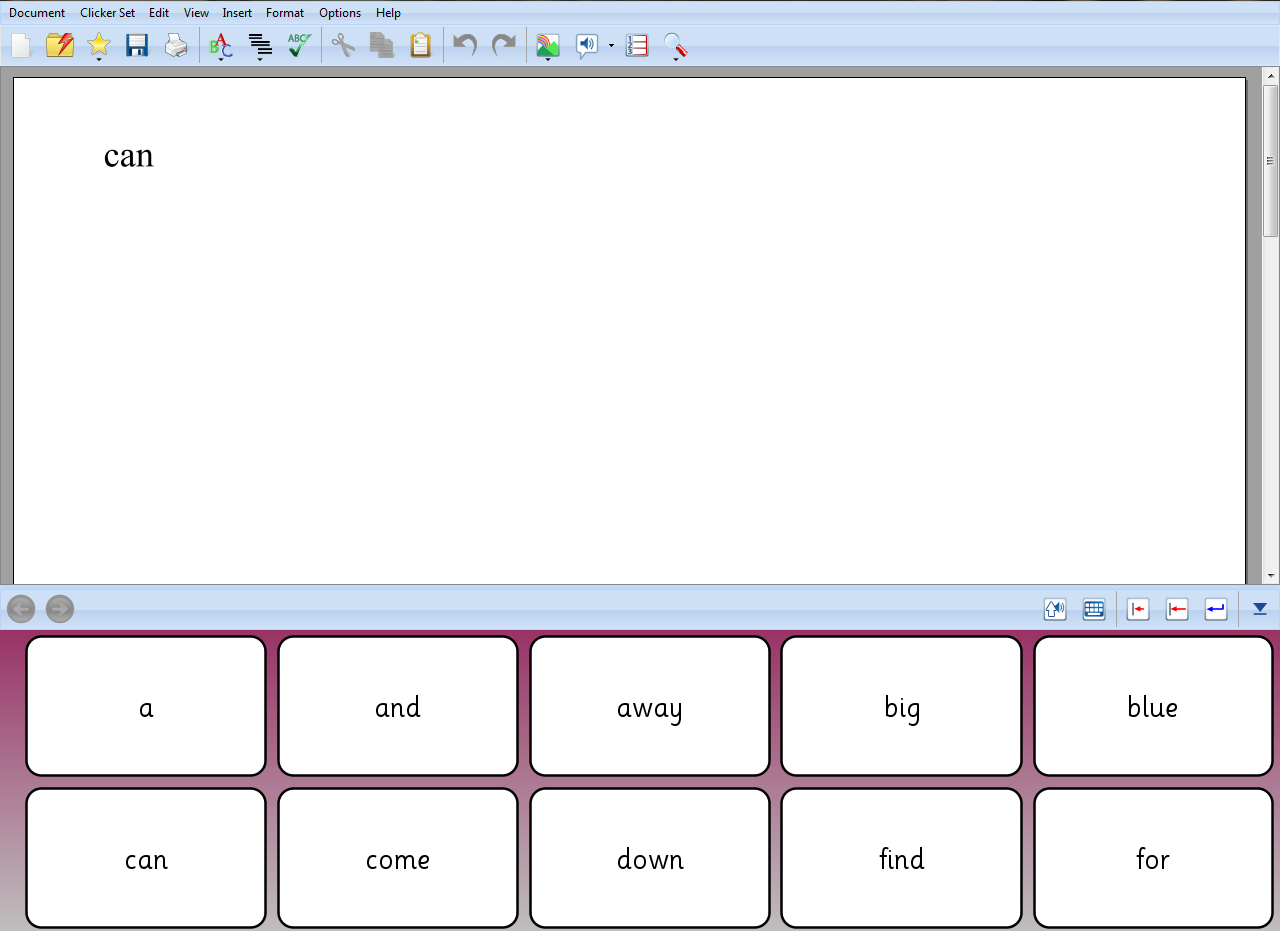
About this Resource
In these gridsets, the student can learn the Dolch Pre-Primer words.
These Dolch word lists have been created in Clicker 6. Unless otherwise stated the gridsets contain 10 words per gridset. They have been designed to be used in a variety of ways. You can implement the Dolch gridsets in the following ways:
1. To introduce the Dolch sight words have the student right click on each word to hear it spoken. 2. Once the student has learned what the word is have them use the word in the sentence. Depending on the students writing ability this can be done with the Predictor or without. 3. Spelling – using the Look, Say, Cover, See, Write, and Check. Have the student look at the word, say the word outloud, if they are unfamiliar with the word encourage them to right click on the word to hear it spoken aloud, then click on the keyboard in the gridset to cover the word, the student then uses the keyboard to type/write the word, clicks on the keyboard to lower the keyboard and then checks his/her word. If they are correct get them to give themselves a star (*) using the Shift key + 8. 4. You can print two copies of the words and cut them apart and play memory or play make a sentence. In make a sentence the student reads the word outloud and then creates a sentence. This can be done individually, with a peer or as a group. 5. They can alphabetize the words in each gridset or one or two sets can be printed and you can play and alphabetizing game. Created by Maureen Lafleche.
Resource Files
Please Note: These files can only be downloaded on desktop. Visit the SET-BC website on a desktop computer to access them.
-
Dolch Pre-Primer Words (13 KB)