Clicker 7
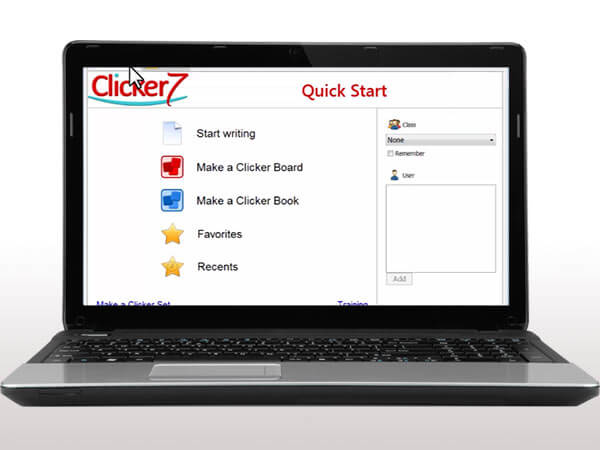
This progression of modules is intended to introduce the first-time user to Cricksoft’s Clicker 7 software and how to use it as a tool for inclusion in the classroom. Beginning with a general introduction to Clicker 7, the platforms on which it is available and the multiplicity of learners that it is intended to support, we continue through all the major functions of the program giving examples of how it could be used to support students in an inclusive classroom setting.
From language development to literacy to Mathematics and Science content, Social Studies and social skills, Clicker 7 can be configured to support a wide variety of content and allows access to a wide variety of users. We present 12 modules ranging in length from 4 to 14 minutes. The modules are meant to be followed in order as the skills build from module to module and rely on the user understanding each segment before moving onto the next.
Module 1 – Introduction to Clicker 7
Module 2 – Files Explorer
Module 3 – Clicker 7 Word Processor
Module 4 – Adding Larger Picture Prompts to Word Processor Documents
Module 5 – Making a Clicker Board
Module 6 – Making a Book
Module 7 – Sample Activities in Clicker 7
Module 8 – Make a Clicker Set
Module 9: Talk and Matching Sets
Module 10 – Make a Custom Clicker Set
Module 11 – Downloading Free Resources from Cricksoft
Module 12 – Alternate Access in Clicker 7
Additional Information