Blank Memory and Bingo Boards
Learning Level: Elementary School
Learning Level: Primary School
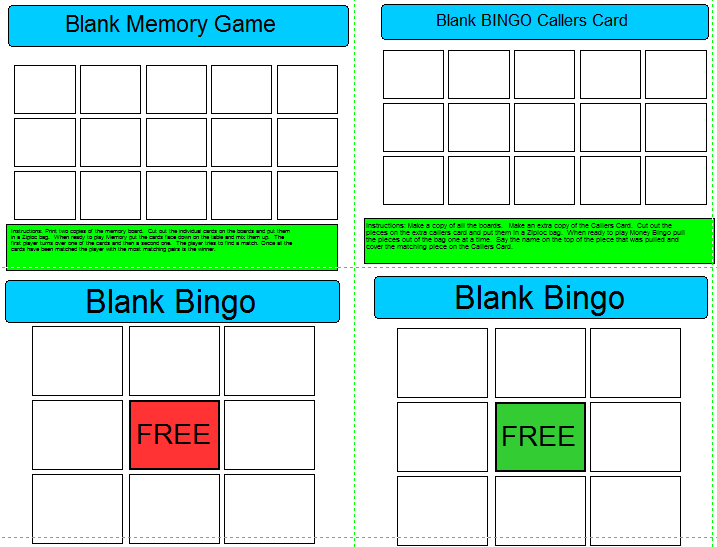
About this Resource
There are two activities that can be created in this set of boards. Blank Memory: The first activity is a memory game. When the file is opened in Boardmaker Plus v. 6 all the cells are blank. Create your own Memory game by adding pictures to the cells. Choose pictures that relate to a theme or activity e.g., winter, Egypt, Mars, sight words etc. Once pictures with words or words have been added to the cells print two copies of the board. Cut out the individual cards on the boards and put them in a Ziploc bag. When ready to play Memory put the cards face down on the table and mix them up. The first player turns over one of the cards and then a second one. The player tries to find a match. Once all the cards have been matched the player with the most matching pairs is the winner. The activity is designed to increase a student’s ability to match and identify vocabulary that is being taught. Blank BINGO: This activity is based on the bingo game. It contains 7 boards. There is one blank Caller Card and 6 blank Bingo Boards. Create your own bingo games by adding pictures that relate to a theme or activity e.g., winter, Egypt, Mars, sight words etc. to the boards. To play the game, make a copy of all the boards. Make an extra copy of the Callers Card. Cut out the pieces on the extra caller’s card and put them in a Ziploc bag. When ready to play Bingo pull the pieces out of the bag one at a time. The caller says the name on the top of the card that was pulled and covers the matching piece on the Callers Card. The game is finished when one student calls Bingo! Created by Maureen LaFleche
Resource Files
Please Note: These files can only be downloaded on desktop. Visit the SET-BC website on a desktop computer to access them.