
Step 1
Contact
Call SETdesk to request a Waybill. Our team will provide you with detailed instructions and necessary documentation (including courier information) needed to return any SET-BC technology to the Loan Bank.
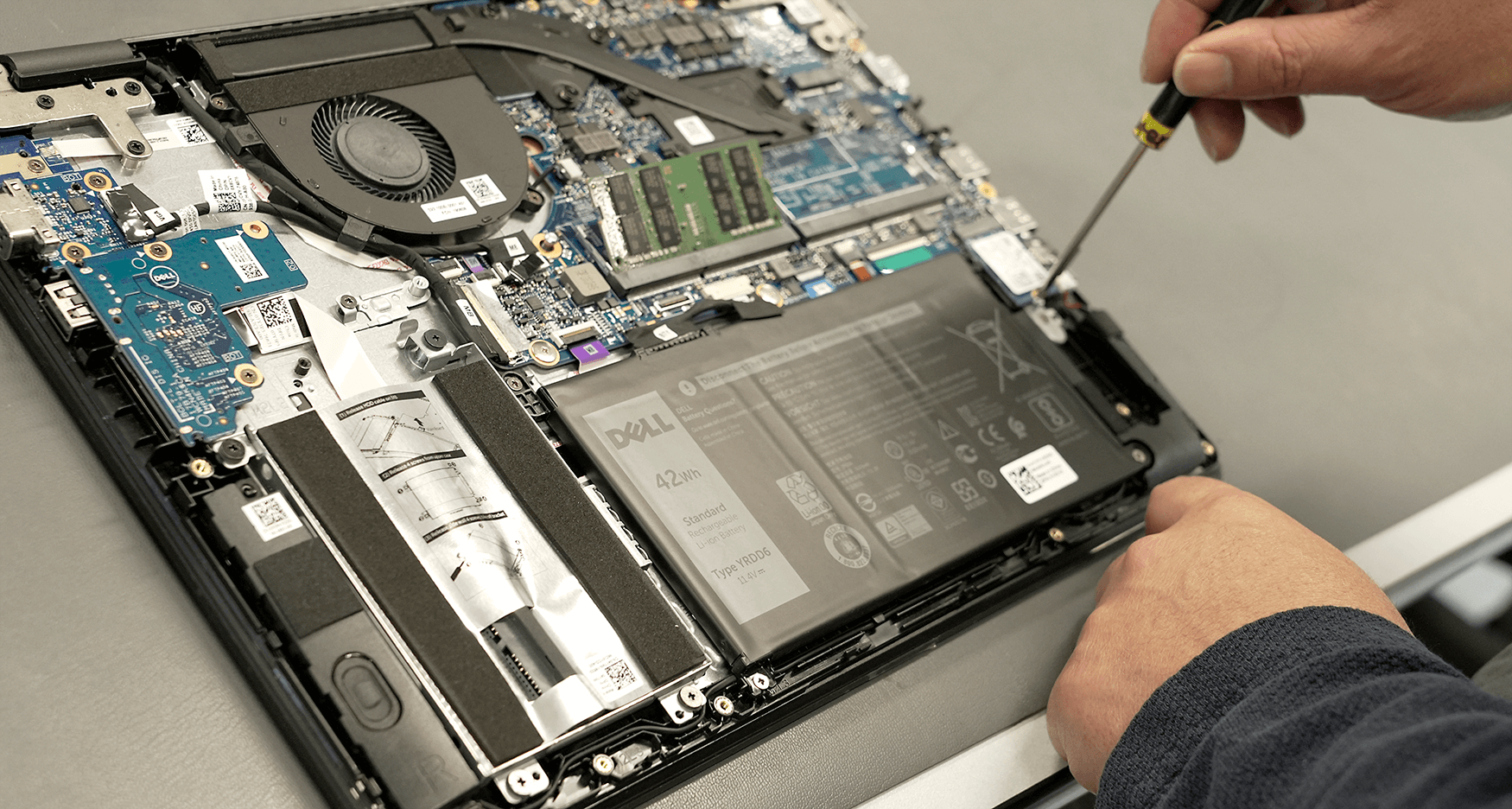
Support
We assist school teams with easy access to technical support and troubleshooting selections. We’re here to help get your tools and technology functioning smoothly so your time and efforts can be focused on your students.


School teams requiring technical support or repairs for SET-BC technology should follow their districts’ IT policies and procedures for obtaining technical support. If those procedures involve contacting SET-BC for support, the district or school team member responsible for coordinating the technology implementation must contact SETdesk for a technology support job number and instructions BEFORE shipping the technology to the Provincial Centre.
Before calling SETdesk, please check all relevant help files, resources, and if possible, that the latest software updates and hardware drivers are installed. Whoever is contacting SETdesk must be a school or district staff member, must be familiar with the problem, and must have access to the SET-BC equipment and/or software installation files/media available when our support team calls.
In the event that a piece of SET-BC technology is lost or damaged, a school team will be asked to complete an incident report. Please contact SETdesk for this form (see contact information below).
For other inquiries not related to technical support for SET-BC equipment (including training-related issues), learn more about our training options on our Services Page.
Monday to Friday
8:00 am – 4:00 pm (PST)
Address:
105-1750 West 75th Avenue
Vancouver BC, V6P 6G2
Toll Free in BC: 1-866-SETdesk (1-866-738-3375)
Local Calls: 604-269-2222
Email: support@setbc.org

Looking to return equipment to SET-BC? Follow these instructions to make sure your equipment return goes as smoothly as possible.

Step 1
Call SETdesk to request a Waybill. Our team will provide you with detailed instructions and necessary documentation (including courier information) needed to return any SET-BC technology to the Loan Bank.
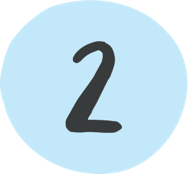
Step 2
Pack your equipment safely and securely, making sure to include all parts and accessories provided by SET-BC.

Step 3
Using the courier information and Waybill provided by the SETdesk team, ship your equipment to the SET-BC provincial centre.
In order to help our technicians serve you better, please provide as much of the requested information as possible. A name, telephone number, and the SET-BC equipment ID are required. The SET-BC equipment ID can be found on a yellow bar code sticker located on the bottom or back of the equipment.
Looking for technical guides and how-tos? Visit our Resources page to see webinars, tech tutorials, and even examples of how technology is used in classrooms across the province!
Have a question? Find an answer quickly by browsing our Frequently Asked Questions page.